WordPress feature
WordPress feature allows you to integrate the content of a WordPress blog or website in an application.
With this feature you have two options:
- You can create an application with only one WordPress page in which you will publish all the content of the blog or some categories you would have chosen.
- You can create an application with several wordpress pages in order to publish in each of these pages the content of one category of the blog.
Now, we are going to learn how to integrate the content of a WordPress website in an application.
Step 1:
First of all you must add a WordPress page in your application.
Click on  . This window appears:
. This window appears:
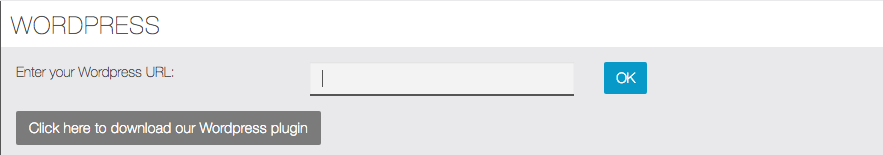
Click on “Click here to download our WordPress plugin”. Without this plugin you cannot use this feature.
Then, go in your wordpress admin interface. This window appears:

Click on “Plugins” then “Add new”. This windows opens:

Click on “Upload”. This appears:

Click on “Choose File” and select the “app-creator.zip” document (no unzip necessary). Then, when you have selected it, click on “Install Now”, and activate it.
Step 2
Go back to your app and enter the URL of your blog in “Enter your WordPress URL”.
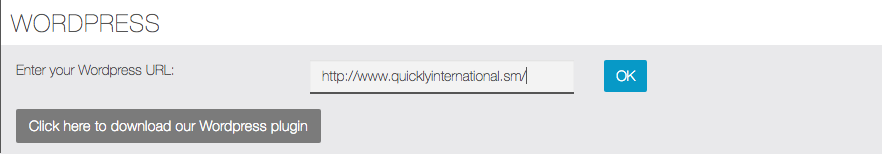
Once you have entered the blog’s address click on OK. Siberian will automatically find all the content of the blog and sort all the categories out. Thus you will be able to publish all the content of this blog or only one category. By default Siberian selects all the categories of the blog but obviously you can unselect the ones you don’t want in the page.
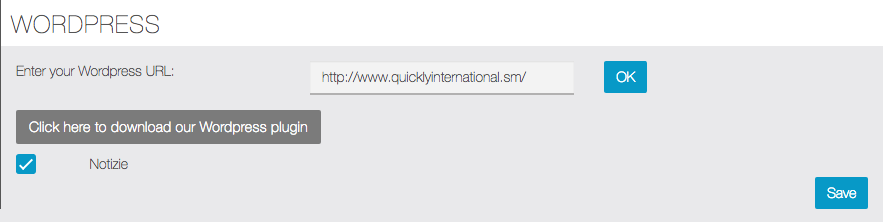
Once you have chosen your strategy and imported your wordpress content, don’t forget to click on “Save”.
You’re done!
