Migareview


Orientation
Migareview is a module that allows sending push notifications or emails when a specific event/trigger then customers can add good or bad reviews like Google reviews, Facebook reviews, TripAdvisor reviews, and other review site links. The Migareview is the best module for enhancing your business in case any bad things are available in your business. The owner can check the response rate against fired triggers.
Settings
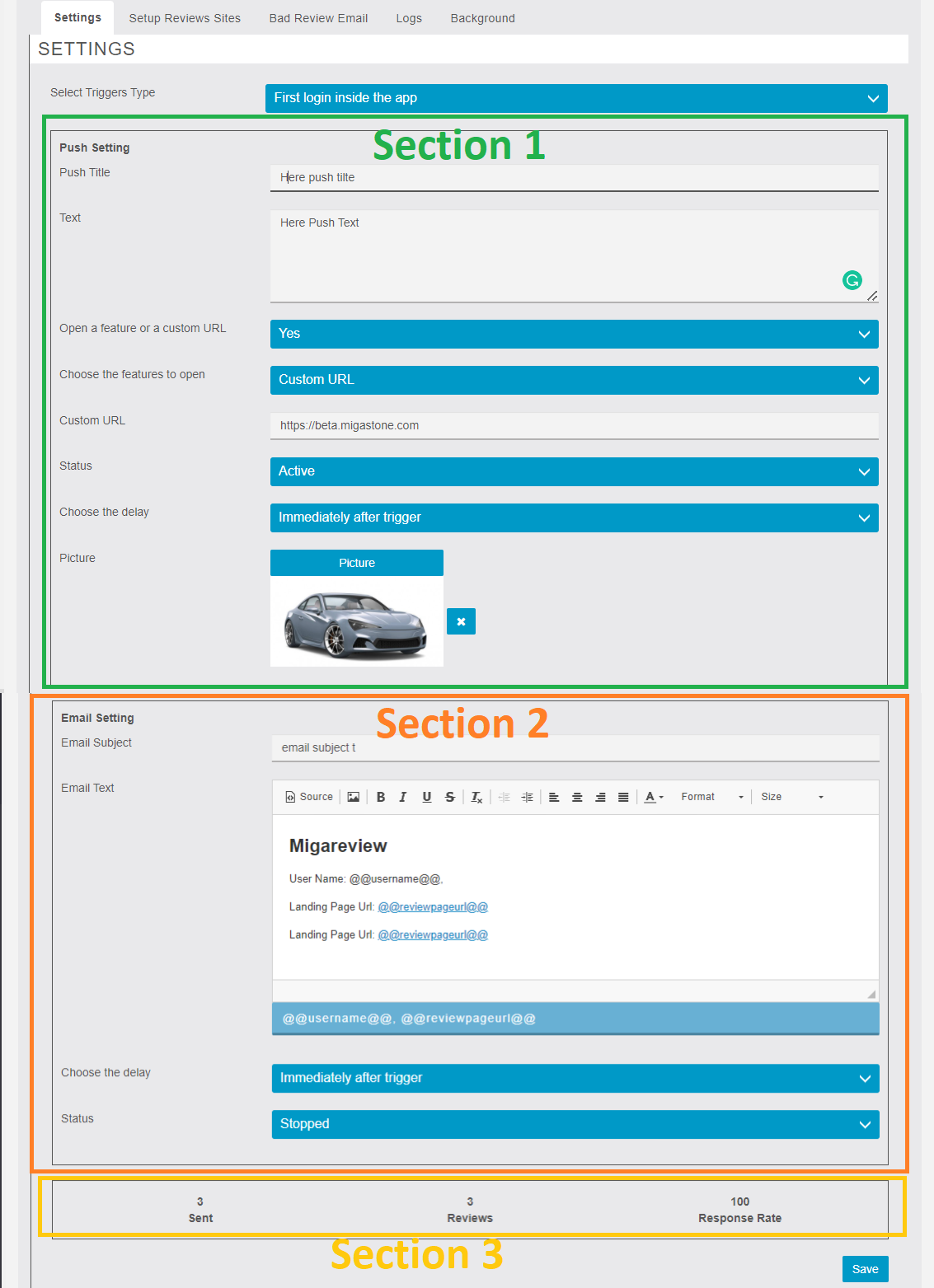
In this setting tab, you will be able to see three different sections. But all the sections are dependent on the trigger type. According to trigger type, you can set all push/ email configurations.
Supported TRIGGERS are:
- New device installed
- First login inside the app
- First loyalty point used (require Loyalty Card feature in the app)
- First order placed (require Mobile Commerce feature in the app)
- The First coupon used (require Discount feature in the app)
- First subscribe of a token in any TOPIC (require Topics feature in the app)
- First progressive loyalty point used (require Progressive Loyalty Card feature in the app)
- First progressive prize redeemed (visible only if Progressive Loyalty Card is added in app)
- CommercePro first order placed (visible only if CommercePro is added in app)
- xDelivery first order placed (visible only if xDelivery is added in app)
In this 1st Section for Push Configuration.
- PUSH TITLE, just for your internal use.
- PUSH TEXT, just for your internal use.
- STATUS, to enable or disable
- Choose the delay.
- Set Picture
- Custom URL
In this 2nd Section for Email Configuration.
- EMAIL TITLE, just for your internal use.
- EMAIL TEXT, just for your internal use.
- STATUS, to enable or disable
- Choose the delay.
In this 3rd Section, the user sees the review status according to select triggers. Like total sent, total reviews, and total response rate.
Setup Reviews Sites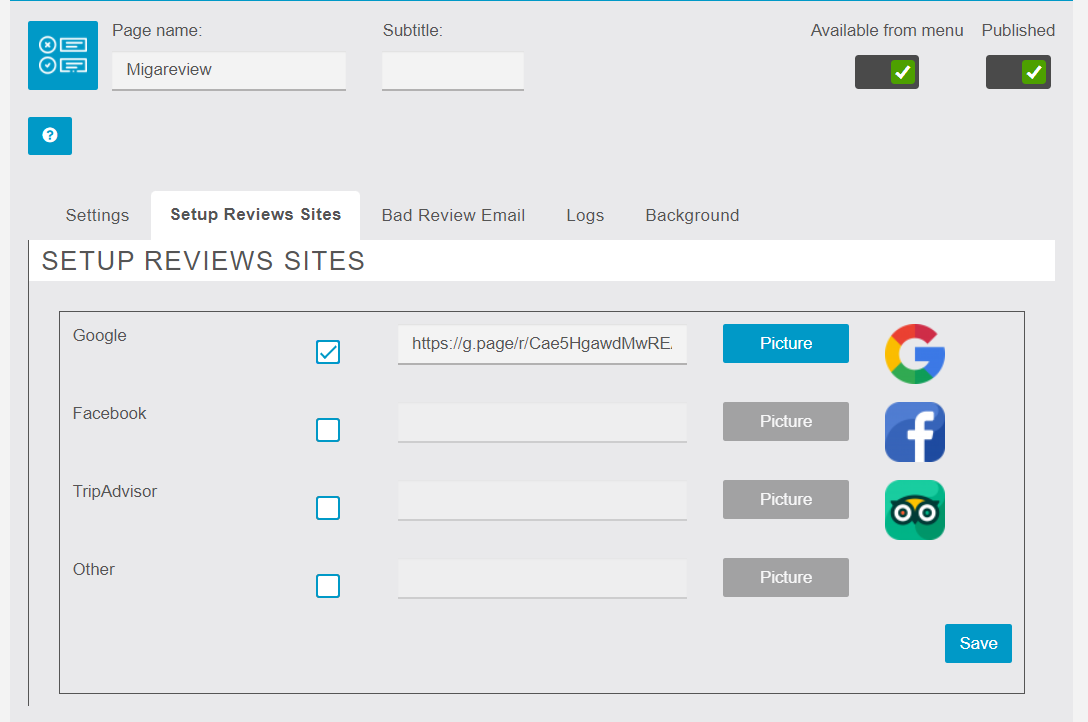
In this tab owner can configure sites links. Like google reviews, Facebook reviews, trip-advisor, and other sites link set. Also, can change the icon according to you.
Bad Review Email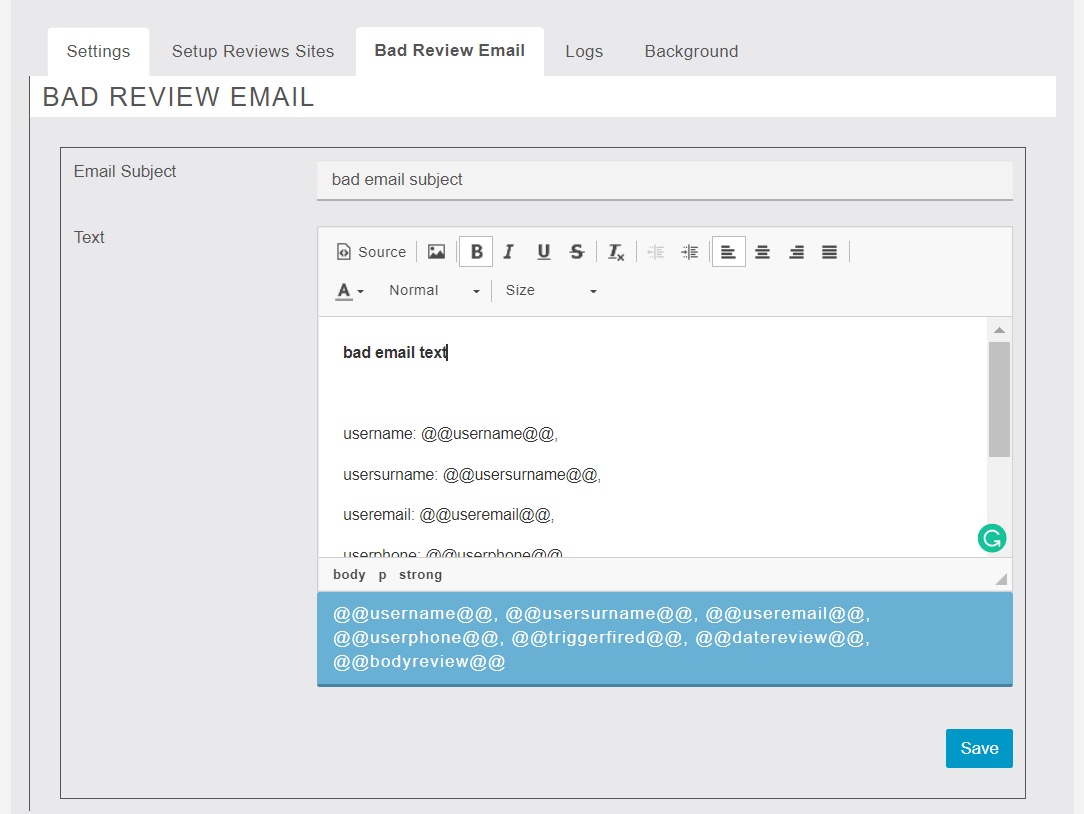
In this tab, the user can configure a bad review email. BAD REVIEW EMAIL means in case customer can give bad review then send email to owner-end he read an email why did add a bad review and improve your own business.
Logs
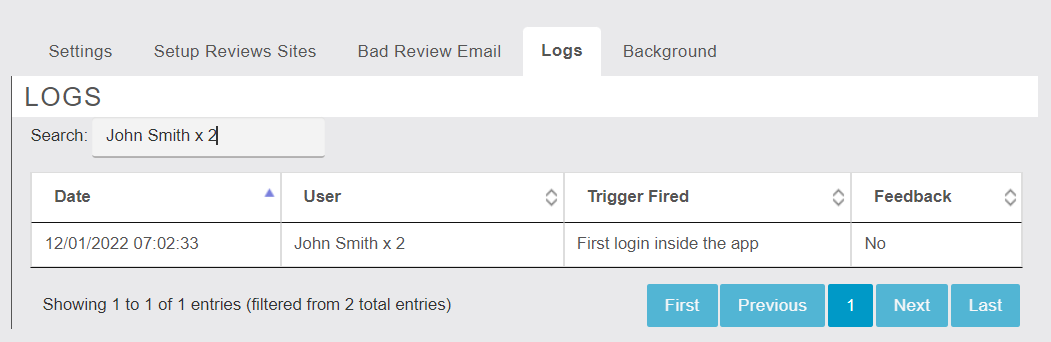
In this tab, the owner can see the last 7days feedback. He can search by name or trigger fired.
Background And Color Settings
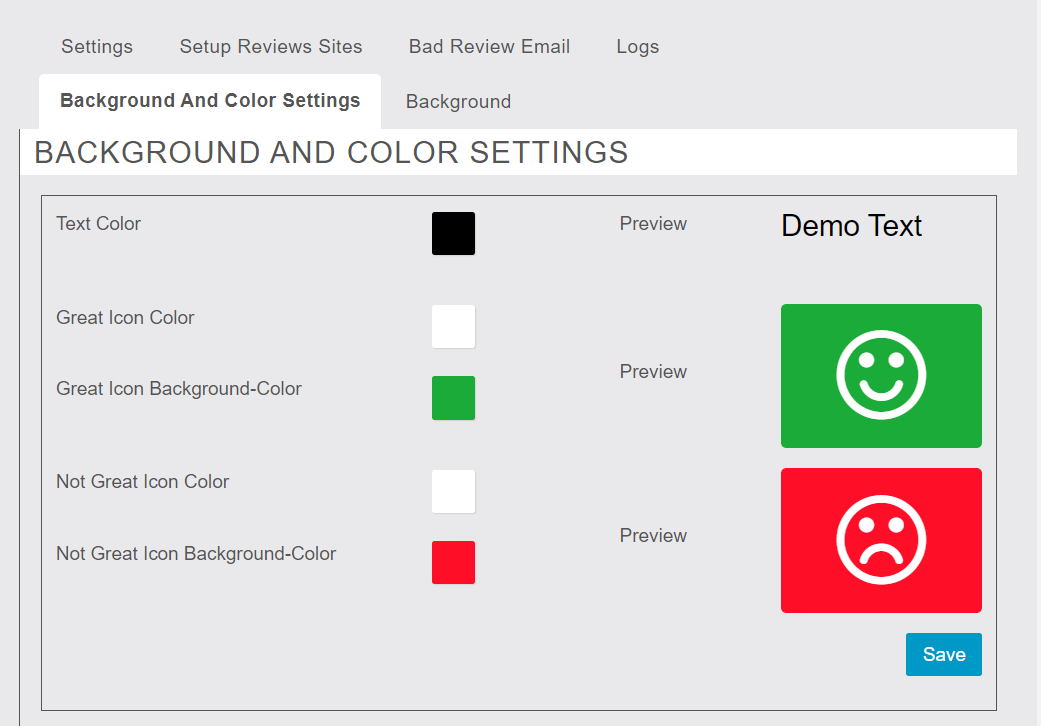
In this tab, the owner can set the landing page theme. When the owner updates theme colors then shows a live preview and after all the settings are done the owner clicks on the save button then all the settings update.
Mobile / App Area
Mobile-end is the main area where customers can add a good review, bad review, and skipped review. In case the user can exit the app if again open feature then shown again review.



