Invite A Friend
This feature introduces a mechanism in Migastone apps that allows users to invite friends to get points, through interaction with the Card Progressive Loyalty Card. In addition, the function will automatically generate a reference code that will be sent correctly with which you can redeem points of advantage after downloading the app. The function is available for iOS and Android, allows you to send the message via Facebook, Whatsapp, email, etc.
After adding the feature to the app, click on  to open the settings panel:
to open the settings panel:
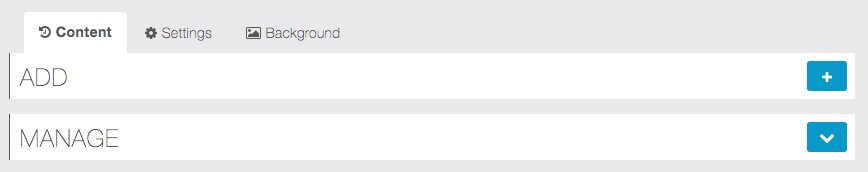
Content
Click on ![]() :
:
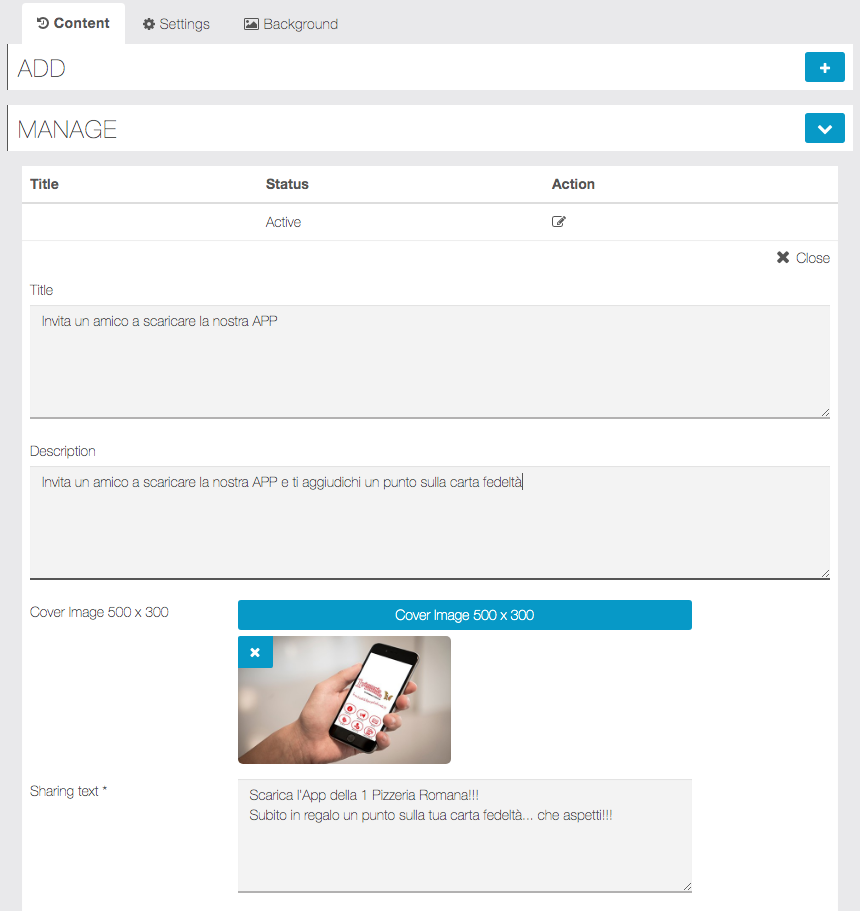
In particular, it will be necessary to insert
- A title, a description and an image to illustrate the page on the app
- The message to be shared with invited users
Also:
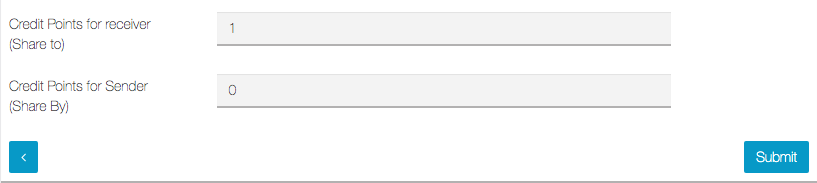
- The number of points that will be assigned to receiver
- The number of points that will be assigned to receiver
Settings
Pay attention to the settings page to define the desired behavior.
First you need to make some graphic and sharing choices:
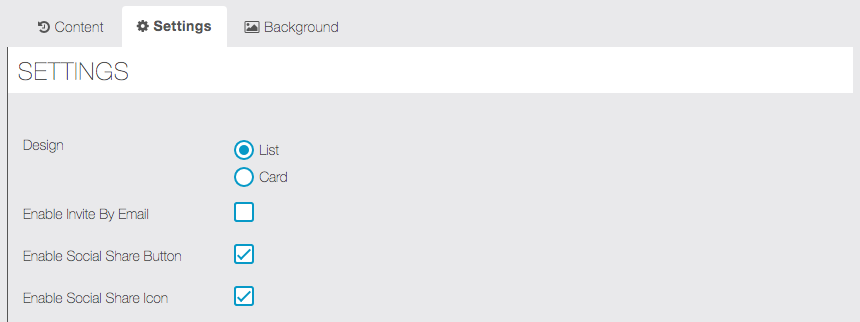
- List or card style display
- Enable or disable sharing via email
- Enable or disable the display of buttons and / or social icons
Here are the settings relating to the allocation of points:
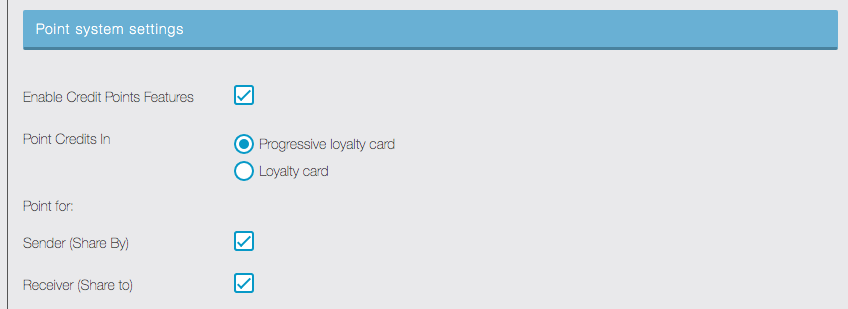
- Enable the point assignment function (enable to automatically assign points)
- Choose which function the points will be awarded on
- Choose whether the points will be awarded to the sender, the recipient or both
Here are the text fields for Terms and Conditions and How it Works:
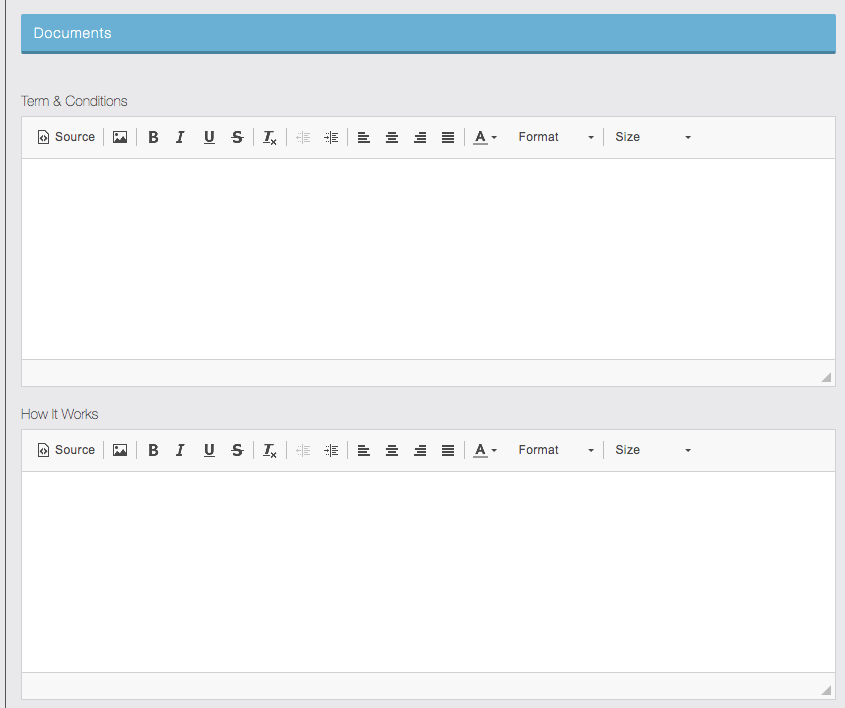
Finally, the links to download the app from the stores:
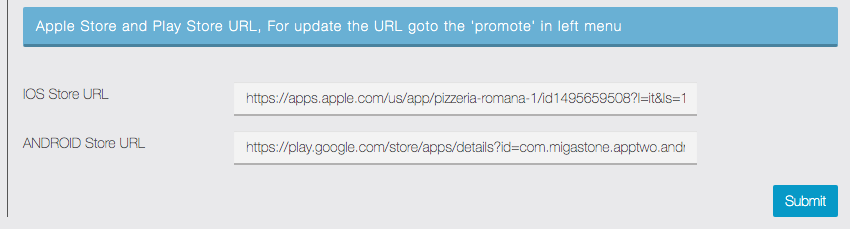
NB: in order to be able to automatically assign the points, the Progressive Loyalty function must be inserted and configured in the app.
How to send invitation and redeem points
The user will send invitations to friends by accessing the “Invite a Friend” page in their app by clicking on the “Share” button.
The user who receives the invitation message, after downloading the app, must enter the code by clicking the “Enter your friend’s invitation code” button, which is always on the “Invite A Friend” page of the app. In this way both users will redeem the points of the Progressive Loyalty Card.
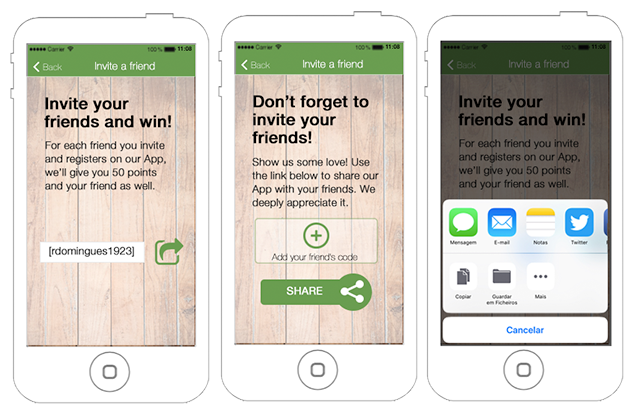
LINK: https://support.migastone.com/en/hrf_faq/invite-a-friend/
