Facebook Page
We are going to see how to use the Facebook feature to integrate a Facebook Page into your app.
First you have to add a Facebook page in your app by clicking 
Then just enter the ID of your Facebook Fan Page, for example for our Facebook Page: https://www.facebook.com/mypage, it will be “mypage”:
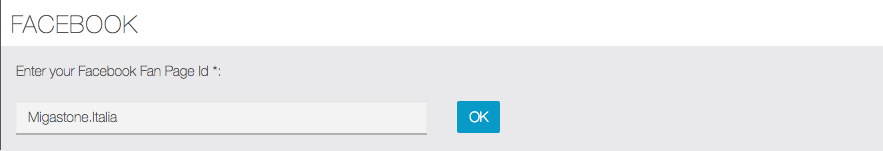
Then press “OK” and that’s it!
PROBLEMS WITH IDENTIFICATION OF THE PAGE NAME? LET’S USE THE PAGE ID
How to find out the PAGE ID?
- Go to the Facebook Page you want (be sure it is a Facebook Page and not a personal account)
- Click on any image of the page, for example, the header or the profile picture
- Now look at the URL at the top, in your browser’s address bar: the first long number after www.facebook.com is the PAGE ID. Copy and paste that code in the MAB and you’re done
Implement Facebook Page using Facebook Plugin
PROS: Very well integrated as layout and functionality
CONS: If the user clicks on an external link on the IOS, he can’t go back.
To implement FACEBOOK using PLUGIN FACEBOOK provided by the social platform. Find out how to create this code and paste it into the “Source Code” feature of your APP on this page https://developers.facebook.com/docs/plugins/page-plugin
The html tag must be IFRAME.
