MIGAINFODISCO
Introduction:
This app serves as a dynamic marketplace, spotlighting venues within specific geographical areas by leveraging the enticing allure of coupons. As a strategic market test, our initial focus will be on the vibrant city of Milan, where we aim to unveil the app’s potential impact.
- Allow the user to check their favorite venue nearby.
- Users can check Events on Venue.
- Users have the opportunity to get a Promo from the App.
- Users can buy Prepaid Services from the App via Paypal.
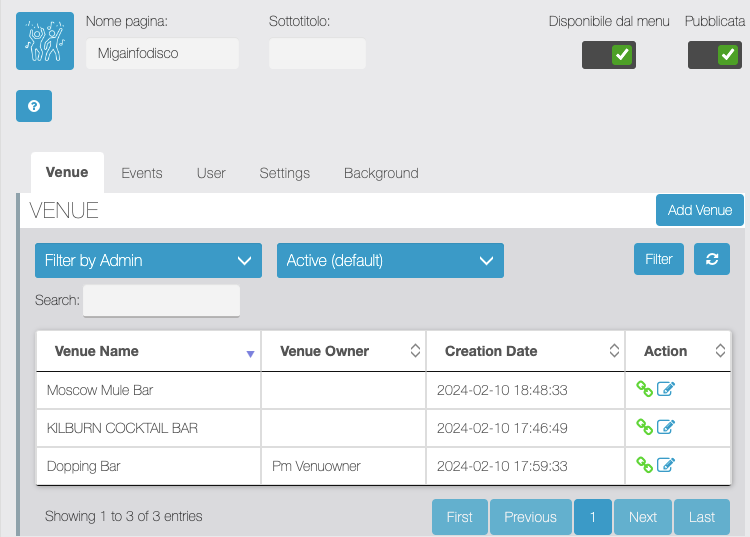
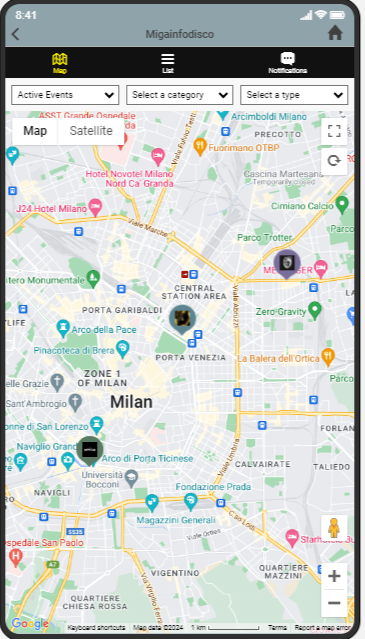
Admin Side (CMS):
The Admin CMS side has various Pages and users to manage
Settings:
The Setting Tab allows the Admin to Set the Following.
- Paypal Settings: The admin can add the Paypal settings for the prepaid services offered on the app side, the payments made are transferred to the owner account.
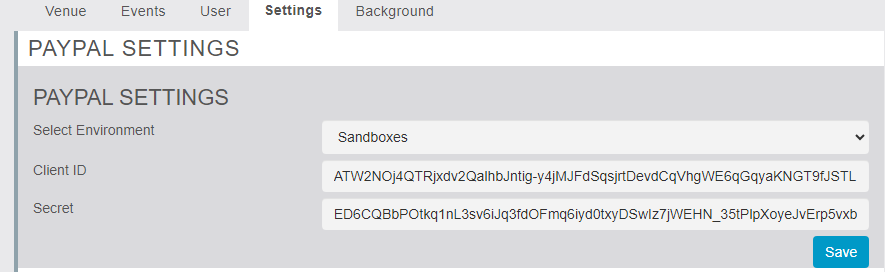
- Geolocation: The admin can set the default Geolocation for the App user and the radius of the Map shown on the App end.
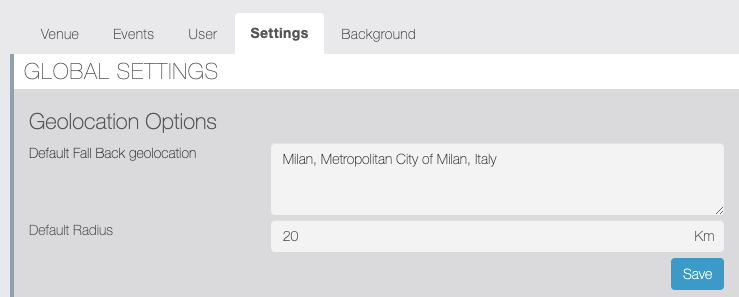
- Category Name: Allow the admin to add an Event Category when clicking on Add Category the POP UP appears when the admin enters the Category name and adds the category Icon used for filtering on the App side.
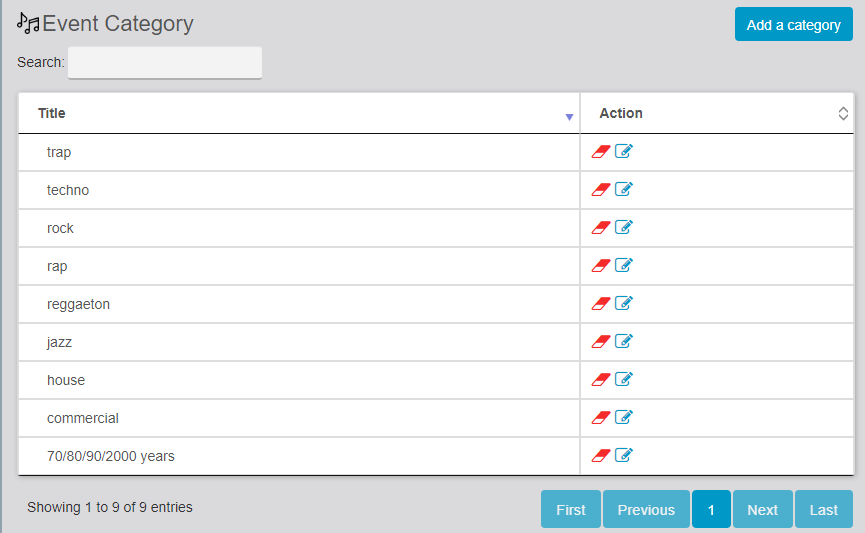
- Event Type: Allow the admin to add an Event Type when clicking on Add TYPE the POP UP appears when the admin enters the Event type name name used for filtering on the App side.
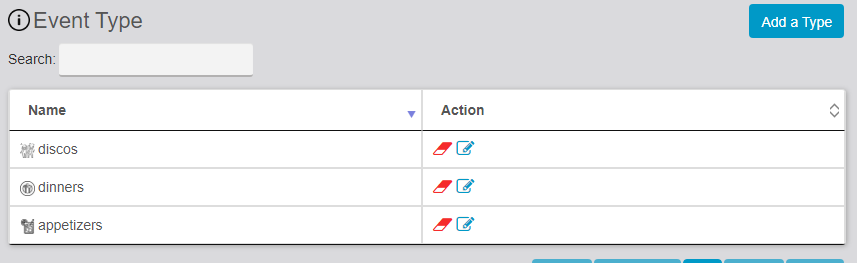
- New Event Push Notification: When Push settings are enabled allow the user to get a push notification when new events are launched.
- Event Customize Text Share: Allow the Admin to share the Custom Text about the event
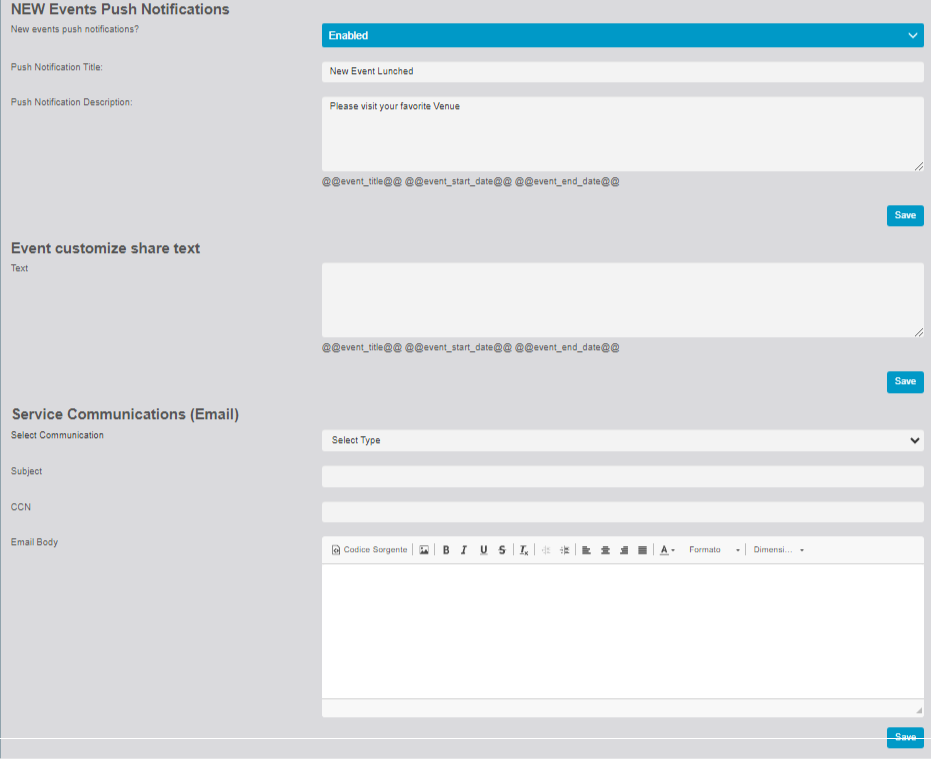
Venue:
The Venue tab allows this admin to add/Edith Venue the table allows to manage the Venue pages also from the Table the Admin can Edith the Venue page,
- Add Venue: When clicking on Add Venue
 the Custom page settings Appear where Admin can enter details of Venue.
the Custom page settings Appear where Admin can enter details of Venue.
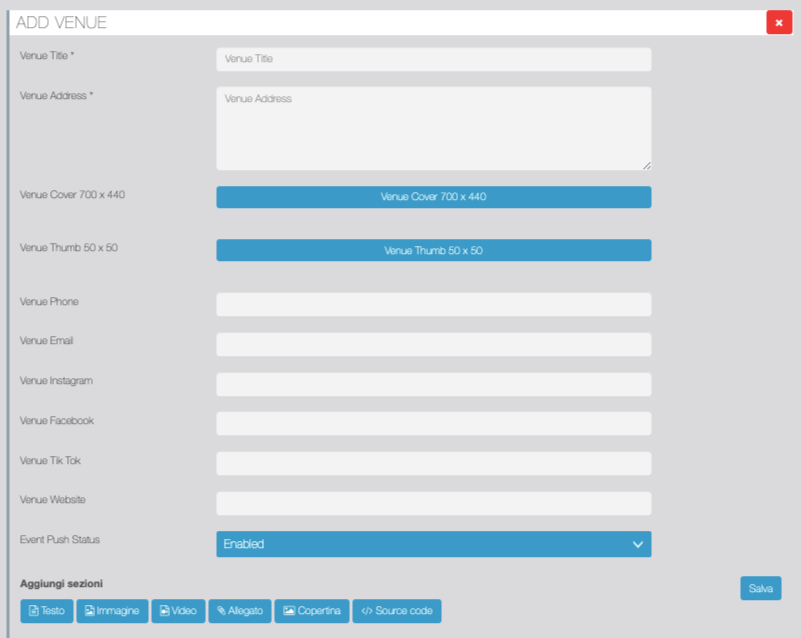
- The Table shows the information about the venue the user can edit the venue page from the table.
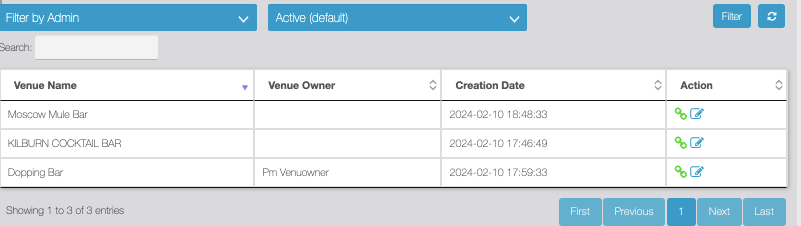
Events:
The Event tab allows this admin to add/Edith Event for the Specific Venue, the table allows to manage the Event pages also from the Table the Admin can Edith the Event page,
- Add Event: When clicking on Add Event
 the Custom page settings Appear where Admin can enter details of the Event like Event type, time, Promo, Event Description, Images, etc.
the Custom page settings Appear where Admin can enter details of the Event like Event type, time, Promo, Event Description, Images, etc.
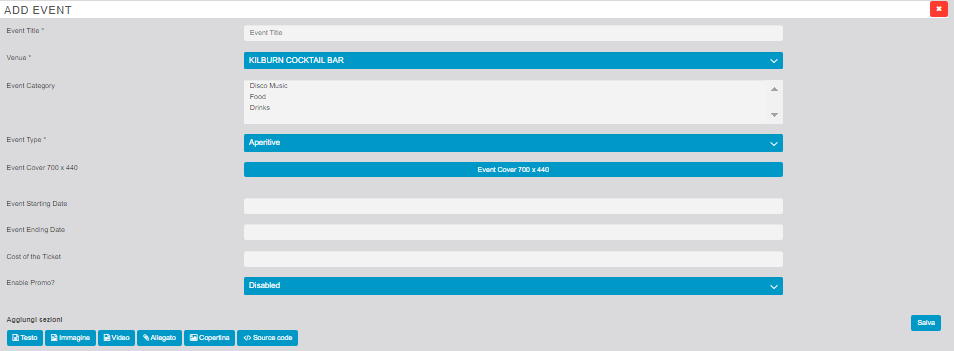
- Prepaid Services: Venue owner can add prepaid services When enabling the prepaid services by clicking Add Service
 the service is added admin has to enter details of the service like title, price, and description which are shown in the event on the App side users can purchase these services via Paypal and get the QR.
the service is added admin has to enter details of the service like title, price, and description which are shown in the event on the App side users can purchase these services via Paypal and get the QR.
The Qr scans by the venue owner and provides the service to the customer.
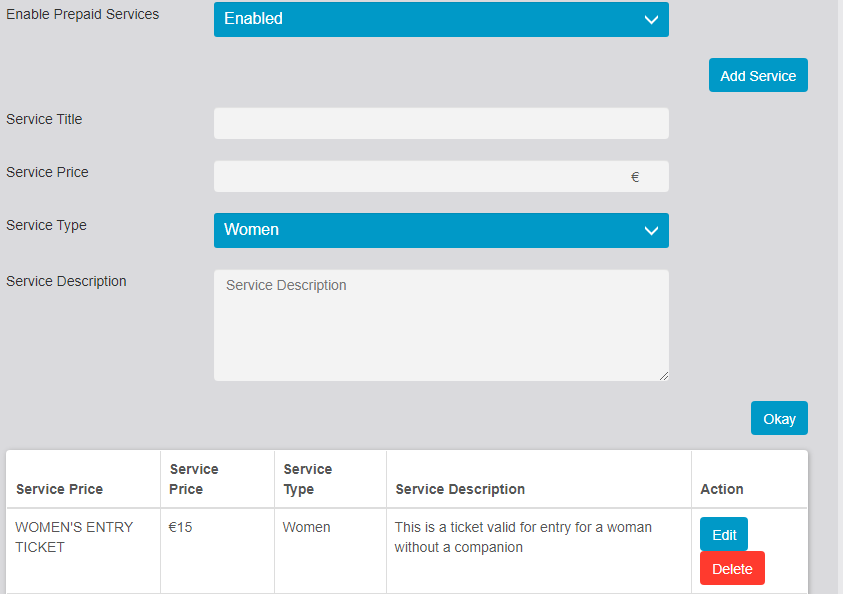
The Prepaid Service Ledger Table provides information about the service purchased, and the used QR Admin can filter the search to a specific service or event by Category, name, and Date.
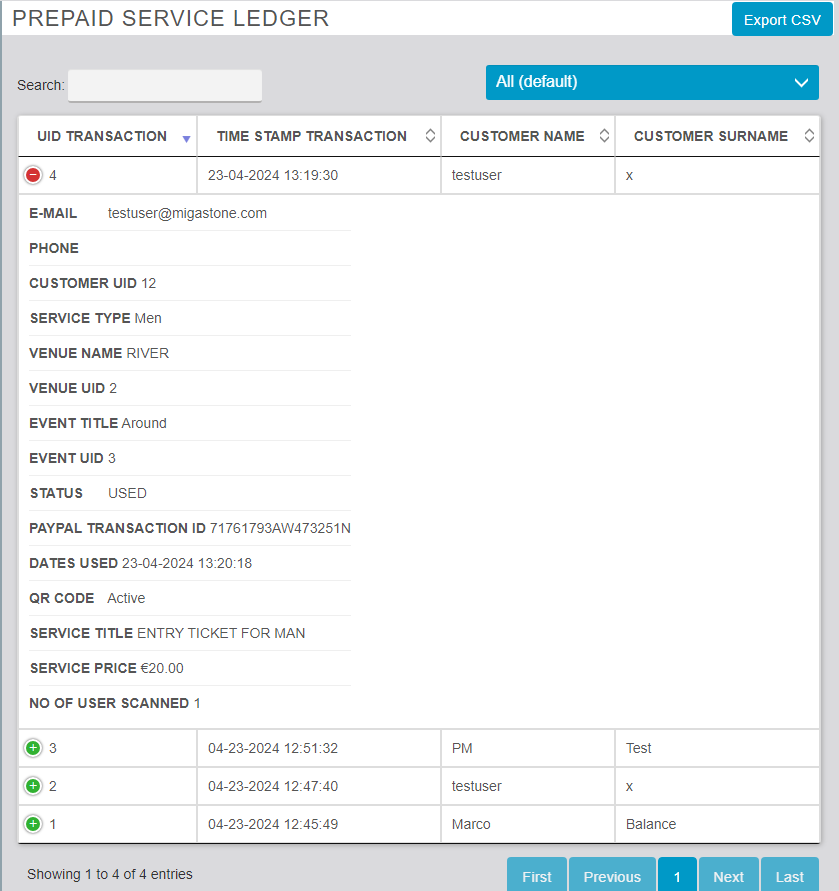
The Table provides information about the events with Venue Admin can filter the search to a specific Event by Category, name, and Date.
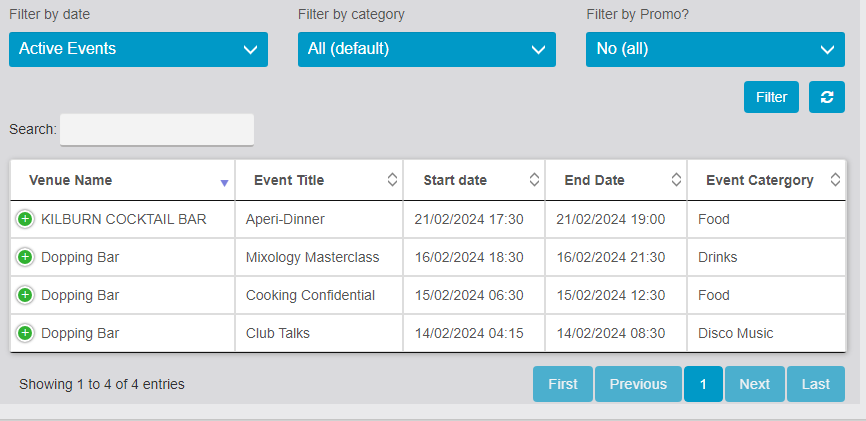
APP SIDE:
Introducing our innovative app that revolutionizes your event planning experience – a dynamic platform designed to simplify and enhance your search for the perfect venue. With an intuitive interface, our app seamlessly combines mapping technology with powerful filters, allowing users to explore a curated list of venues based on Event Category, date, and distance preferences. Whether you’re organizing a corporate gathering, wedding, or social event, our app empowers you to find the ideal venue tailored to your unique needs.
- MAP View, LIST View, Notifications.
- Filters.
- Customizable Card colors.
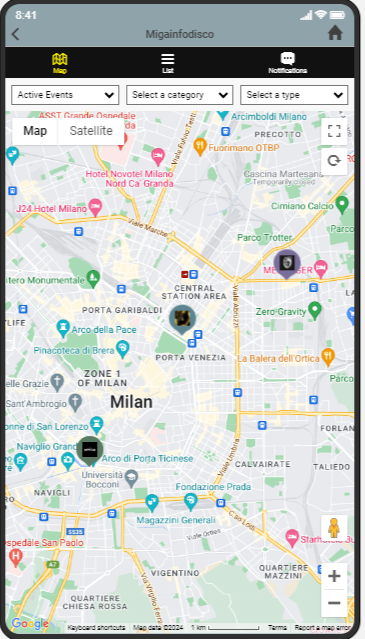
- LIST VIEW: The List View is in card view form where each card represents a Venue along with the distance number of Active Events and Number of likes
- When the user clicks on Venue Card The List of Active Events appears along with Venue Detail.
- Venue: Cover Image, Title Of Venue, Location Distance, and Linked Butten of all social Pages of the venue. when the user clicks on Venue Detail The App Provides Venue Details.
- Event: Cover image, Title of Event, Date, Time, Ticket Price, Promo Title the user can Add an event to the calendar by clicking on Add to Calander
- Promo Code: The promo code is enabled by the Admin Contains Offers and QR Code for Venue entry.
- Prepaid Services: Prepaid services are offered on the App side as shown in Fig after purchase the App user has a QR code for its services.
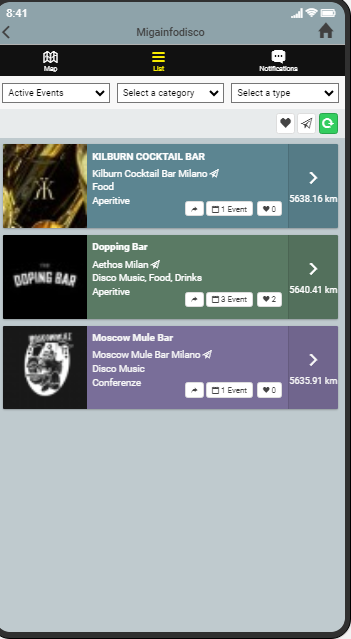
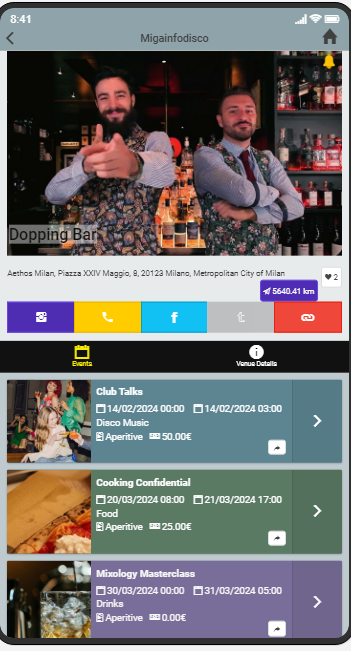
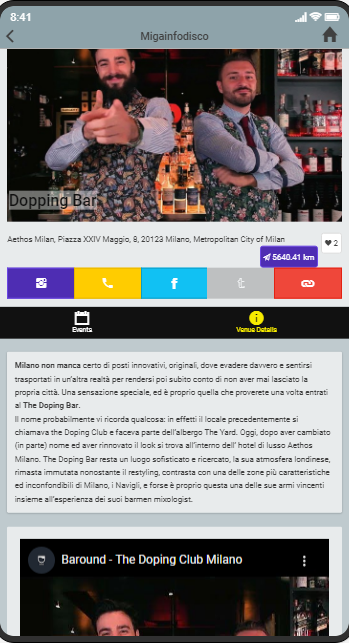
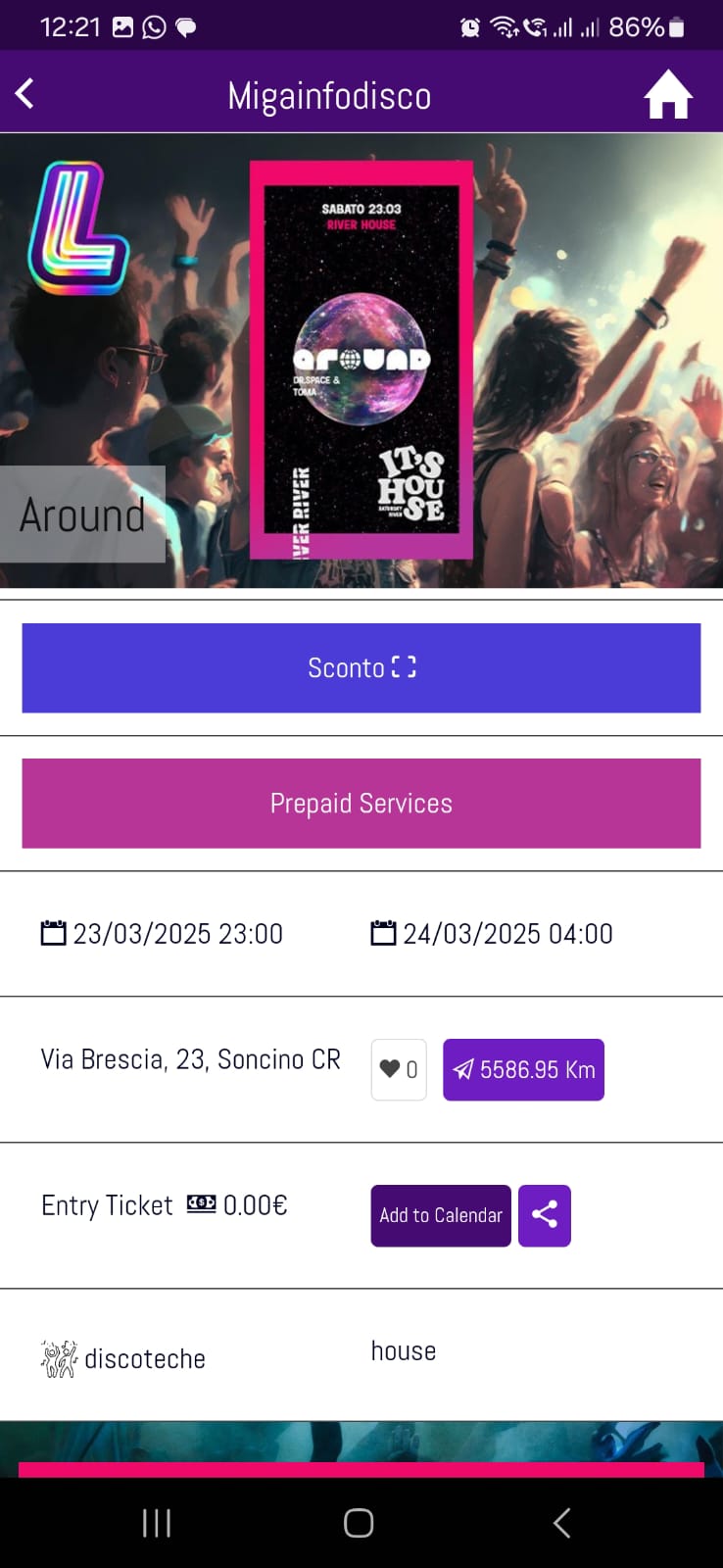

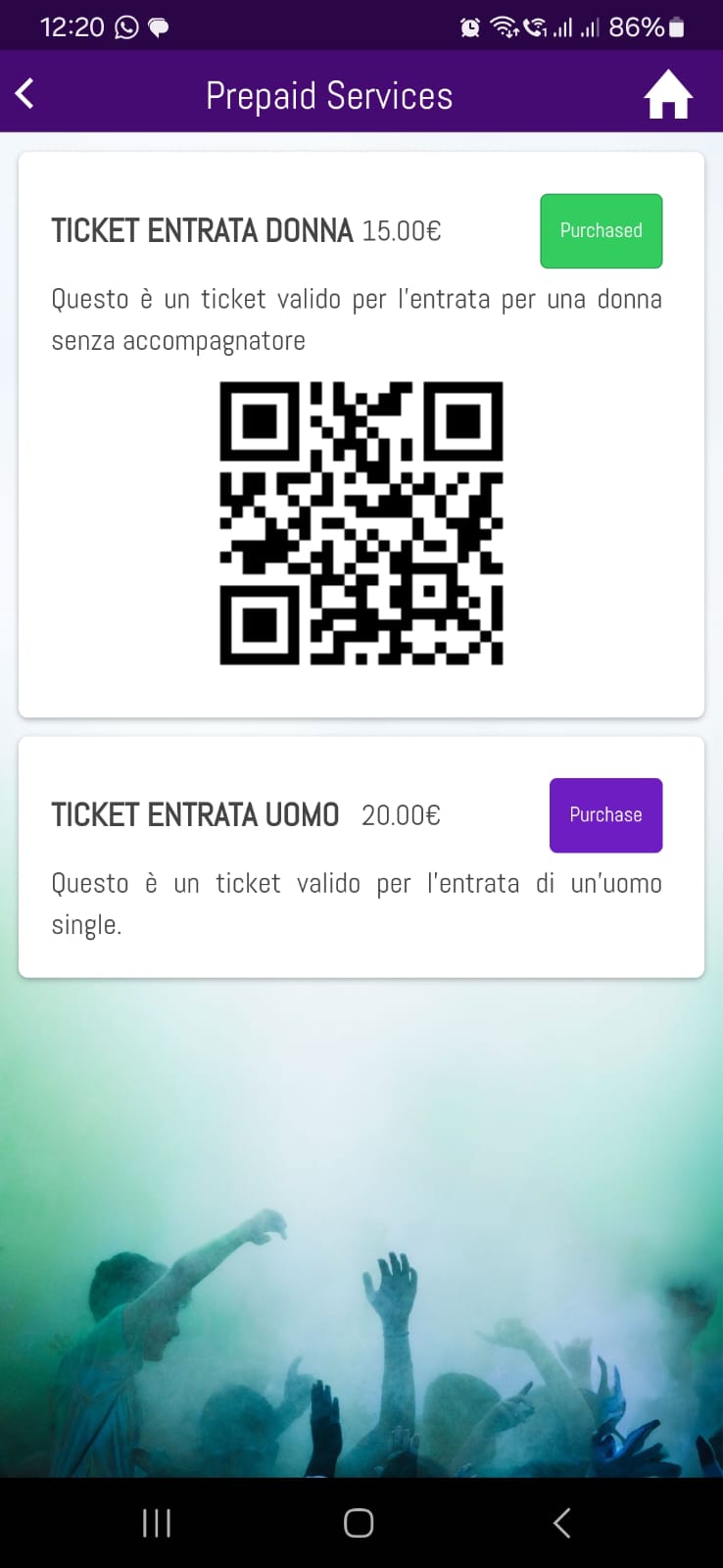
Customizable Card colors.
Users can Customize the color of card buttons, icons, text, and Backgrounds from the color tabs. The CSS of some buttons is shown in the settings tab which allows you to customize the app in a better and easier way.
- Cards Colors
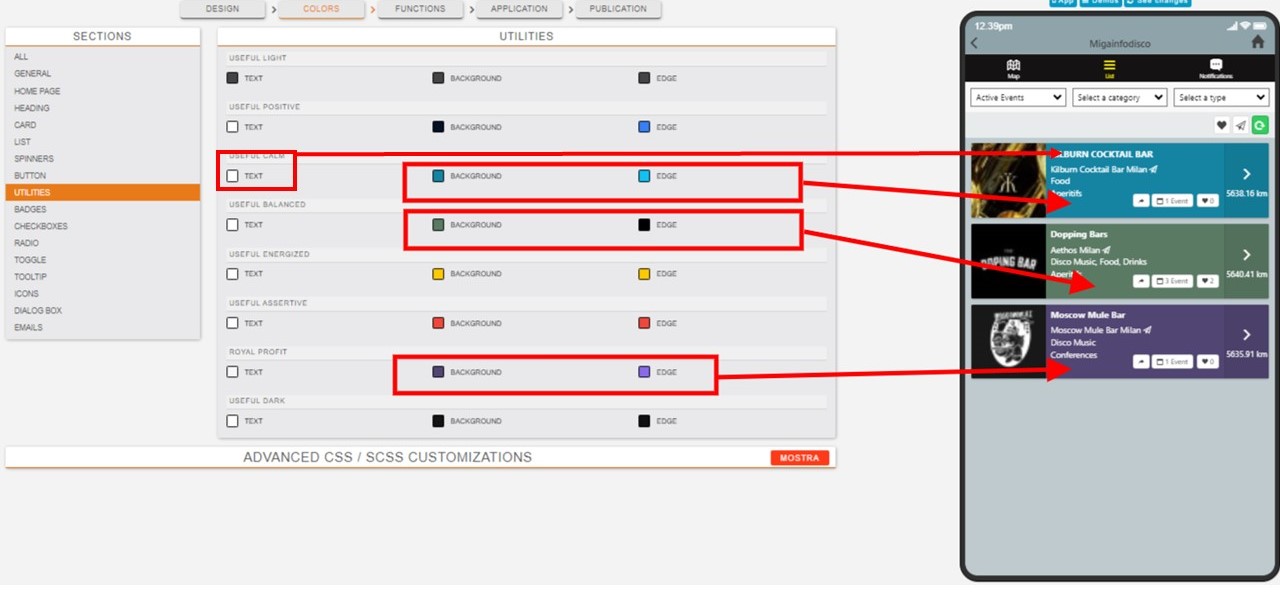
- Buttons Colors
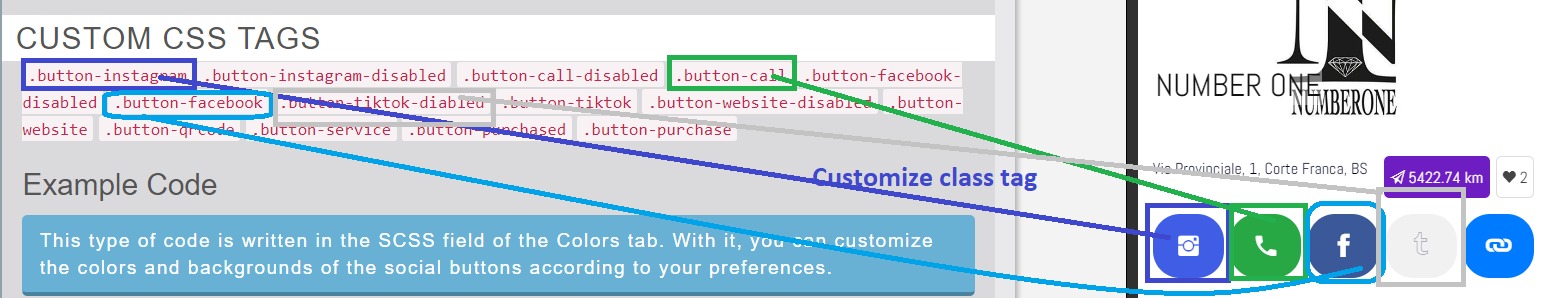
Venue Owner App side:
The Venue Owner app side view is different from the normal user.
- Access to the QR Scanner for both promo and Prepaid Services.
- One Venue owner has Multiple Venues.
- Different reports of scanned Promo and Prepaid services
- Can Export the Sacaned Report in CSV form.
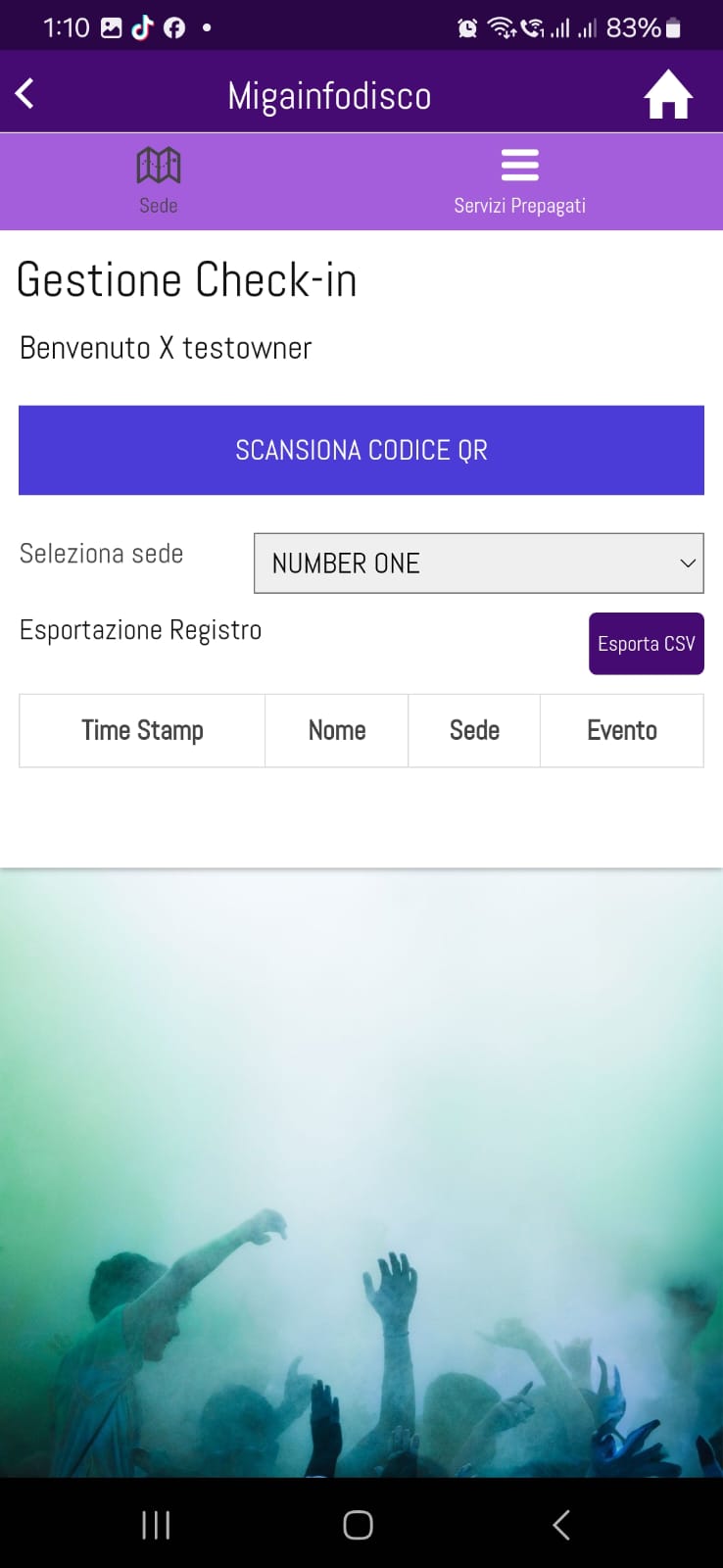
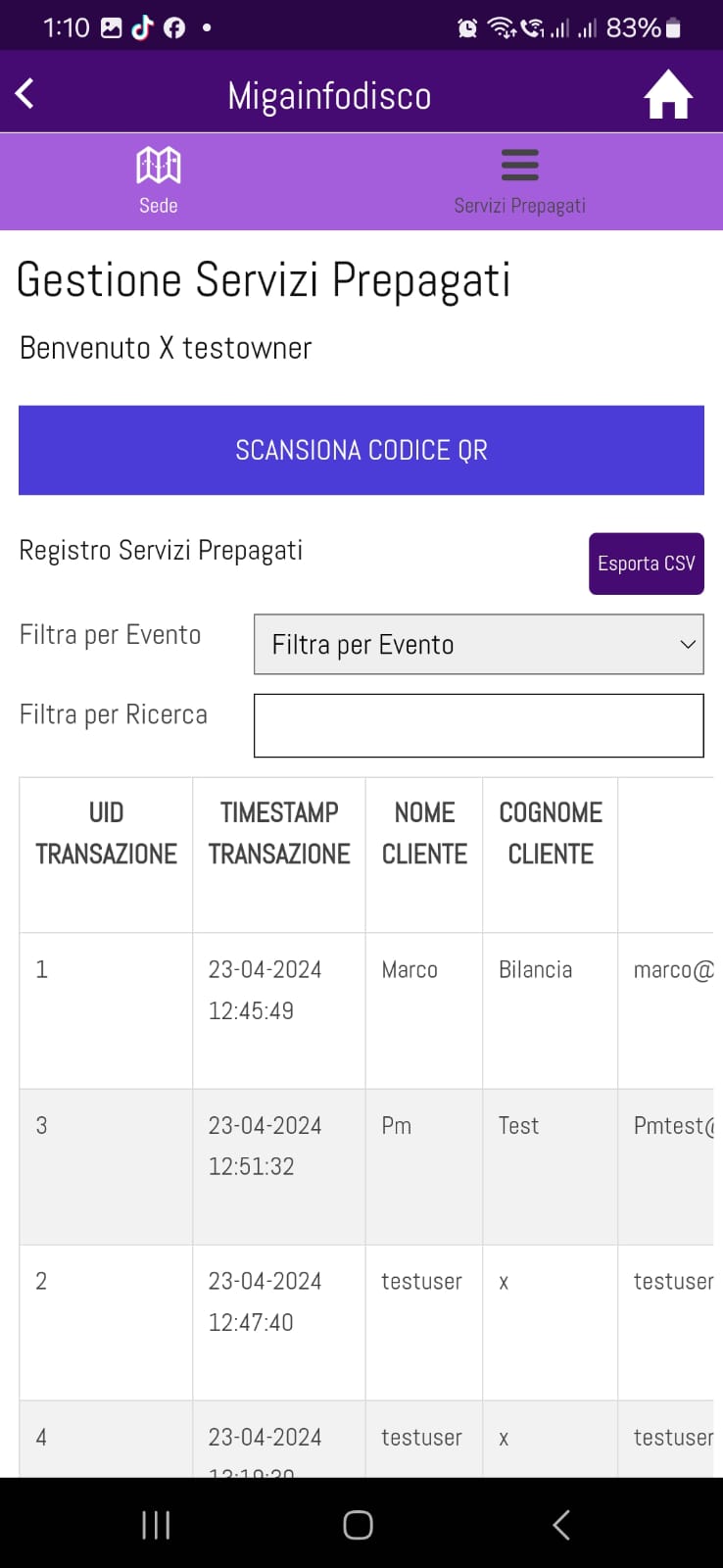
link: https://support.migastone.com/en/hrf_faq/migainfodisco/
