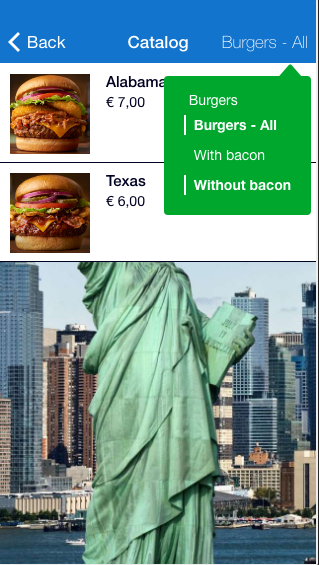Catalog
This features allows you to create a complete catalog.NOTE: if you have menus, don’t create them with this feature but use the SET MEAL feature instead which is more appropriate.
Categories
Click on ![]() and you see this:
and you see this:
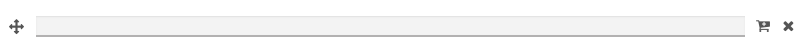
Insert category name. Repeat this last step (![]() and insert category name) for all the main categories you need.
and insert category name) for all the main categories you need.
Products
Once you have created all the categories, you can create the product by clicking on the icon ![]() in the category you want.
in the category you want.
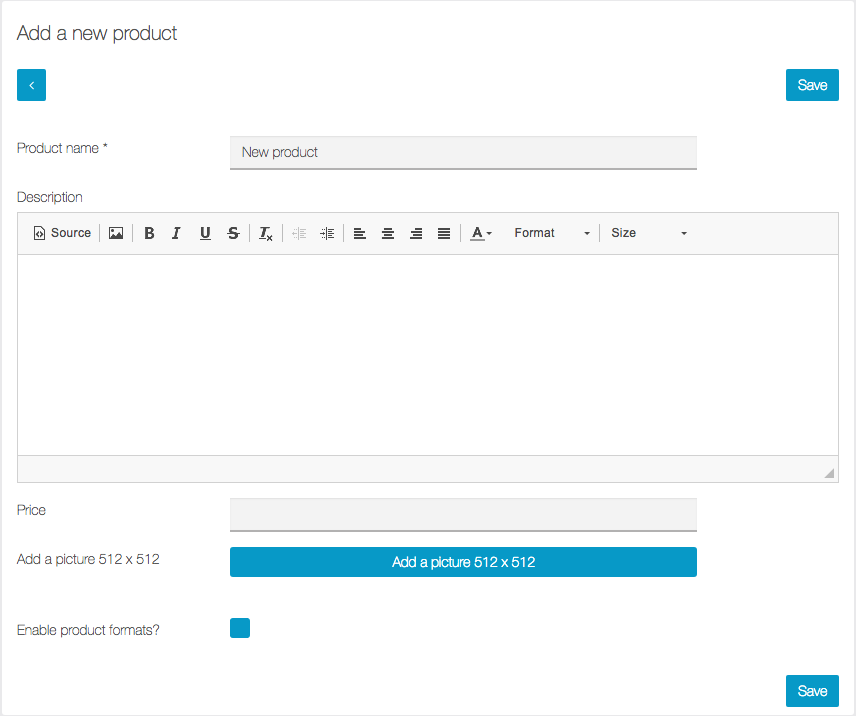
Then fill all the fields required and click on ![]() button.
button.
NOTES:
- The categories appear in the same order they will be created.
- You can create all you categories first, then your products.
- You can drag and drop to change order of categories, subcategories and products by clicking on
 .
.
You can obtain this on your app: