In-App Message
This feature allows you to display a message to users that are currently using your application.
First, you have to click on the ![]() to create a new message. This will appear:
to create a new message. This will appear:
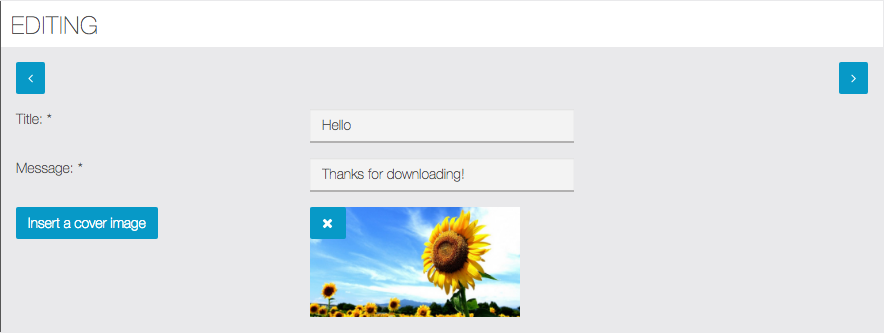
Now, choose your message an click on ![]() . Once you have clicked, this will appear:
. Once you have clicked, this will appear:
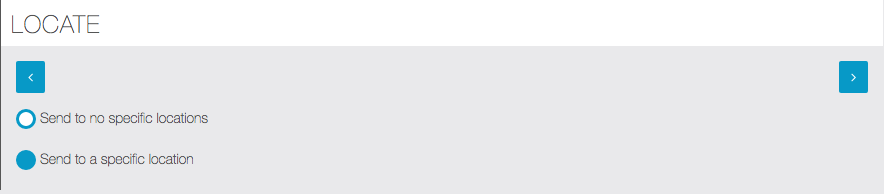
Usually you have to choose the first Option “Send to no specific location”. In some specific cases you can choose “send to a specific location” to send only on a geographic area, by setting the location and a radius (in Km) to determine the area of interest:
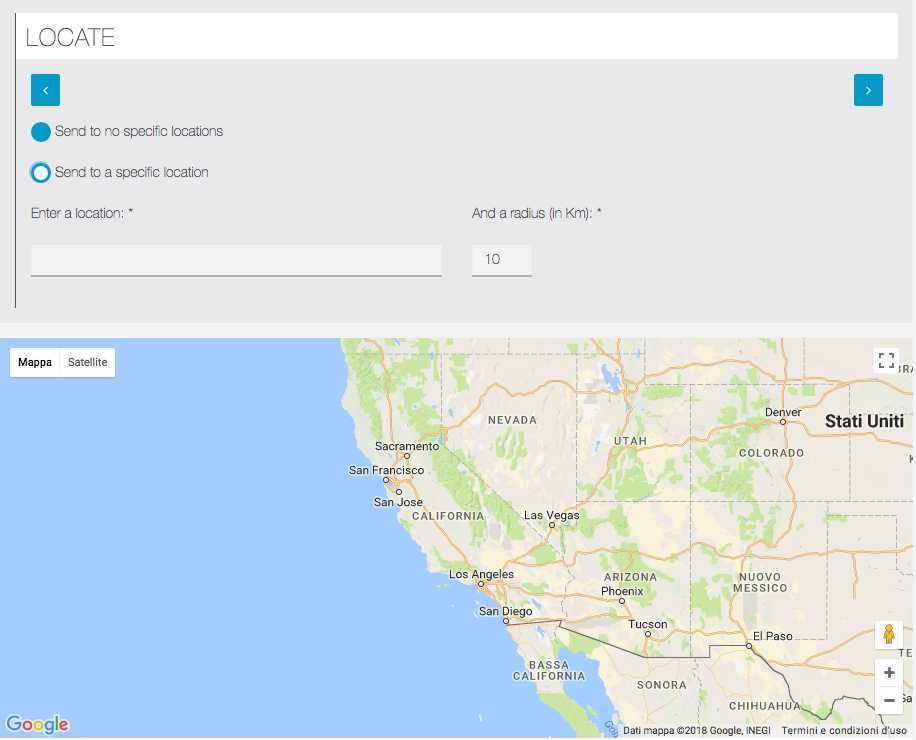
Now click on ![]() . Once you have clicked, this will appear:
. Once you have clicked, this will appear:
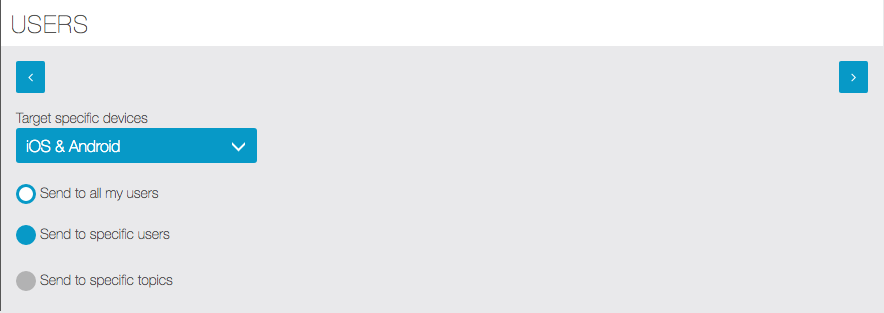
This option allows you to choose if you want to send your message to all your users or only Android/iOS users, specific users or only to those who have subscribed to specific topics (this option is active only in combination with “Topics” feature).
Now click on ![]() . Once you have clicked, this will appear:
. Once you have clicked, this will appear:

It enables you to choose if you want to send your message now or on a specific date. If you choose “now”, you only have to click on ![]() to send your message.
to send your message.
But if you want to send your message on a specific date, this calendar appears:
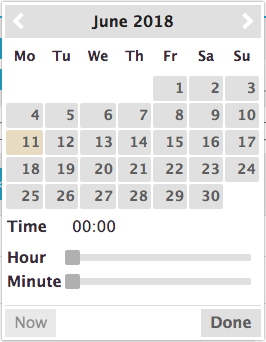
Choose in the calendar the day and hour you want your message to be sent. Then click on “Done” to validate your choice.
Finally click on ![]() to validate your message. Your in-app message will be sent at the moment you choose.
to validate your message. Your in-app message will be sent at the moment you choose.
Case 1: Send in-app message to all users
If you want to send message to all user of your app, just click on “Send to all my users” when request and then click on ![]() to proceed to next steps and complete the process.
to proceed to next steps and complete the process.
Case 2: Send in-app message to specific users
You can also send a message to one or more specific users. This is possible ONLY if the user is registered in the app by his own device.
If the user has an account created manually in the MAB or for any reason the recording could not connect your phone to your account, the name in the user list will appear with an X and you can’t select it to send the message to specific users.
The cases in which users can be marked with an X in the list to send the message to specific users are:
1. The user account was created by the MAB (Management APP).
2. The user has logged out from his account.
In-app messages sent to ALL USERS still arriving regularly.
Case 3: Send in-app message to users with specific topics
This option is active only in combination with “Topics” feature: see the specific page.
LINK: https://support.migastone.com/en/hrf_faq/in-app-message/
