MIGAEXAM 3.0 PERFORMACE SURVEY
Features:
MIGAEXAM Performance is a special mode of operation of the classic Self Evaluation management function of MIGAEXAM. The “Performance” function has been designed to collect feedback from course participants in two phases, an initial one and a final one. This comparative feedback allows for measuring the performance of participants before and after the course. It is also used to gather feedback regarding instructors and other important data. You can view performance graphs and consult responses in an aggregated manner or for each individual participant. Additionally, it’s possible to export the data in CSV format for processing in major programs or Excel or Google Sheets.
Note: The first user has to enable the performance survey mood in the settings tab as shown in the image.
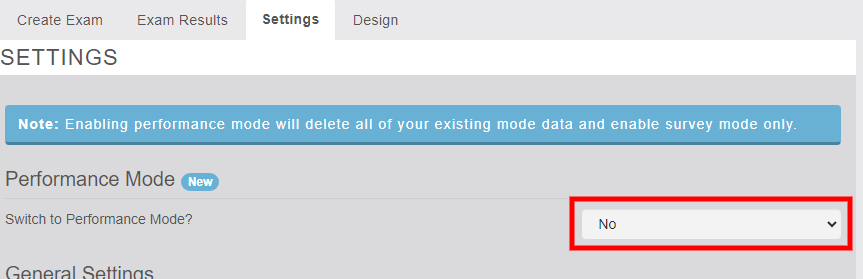
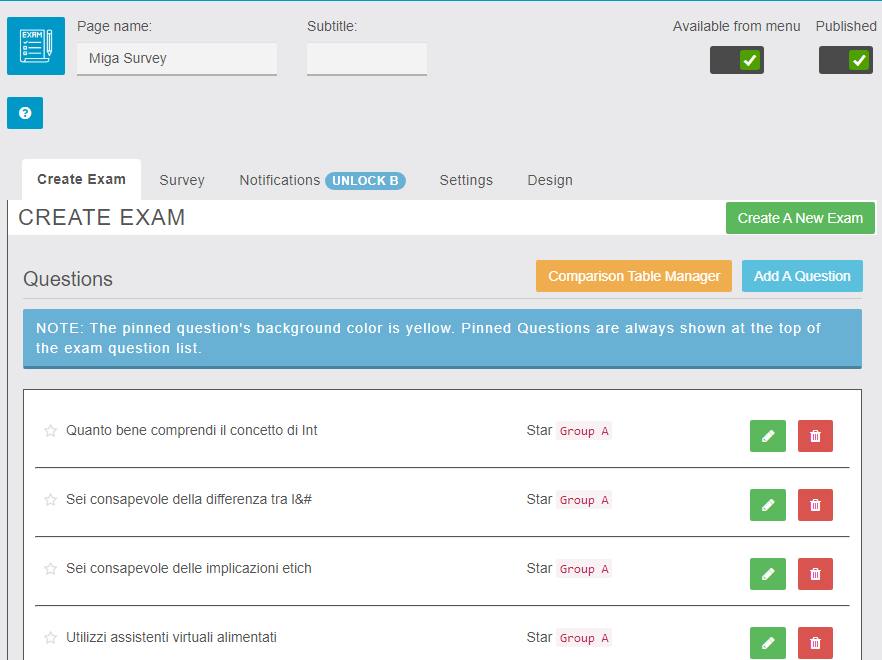

1. Create Exam:
The tab that Allows the user to create different types of questions for the performance survey is split into groups A & B.
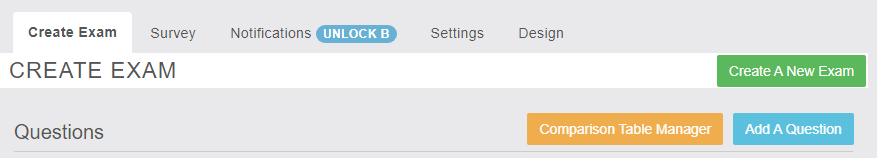
When the user clicks on Add Question the new POP UP appears where the user add Queston details with type as shown in the image.
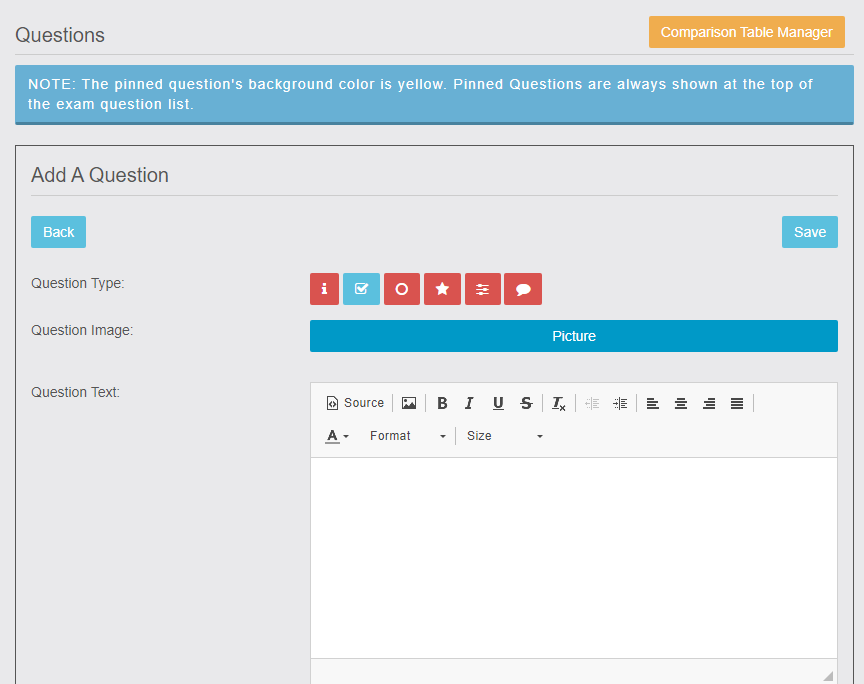
Users can add different types of questions by selecting them

- Checkbox – The App User can select several correct answers.
- Radio – Only one selection can be the correct answer to the question.
- Information – Allows the App Admin to provide instructions to the App User.
- Star – Allows to select the the value between the stars from 1 to 5 or 1 to 10.
- Slider- Allow the user to select the answer to the question by sliding with a decimal value range.
- Plan text – Allow the user to enter the plan text as an answer.
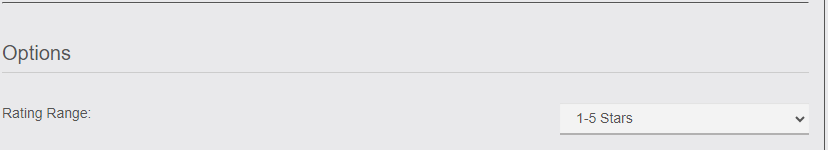
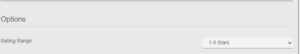
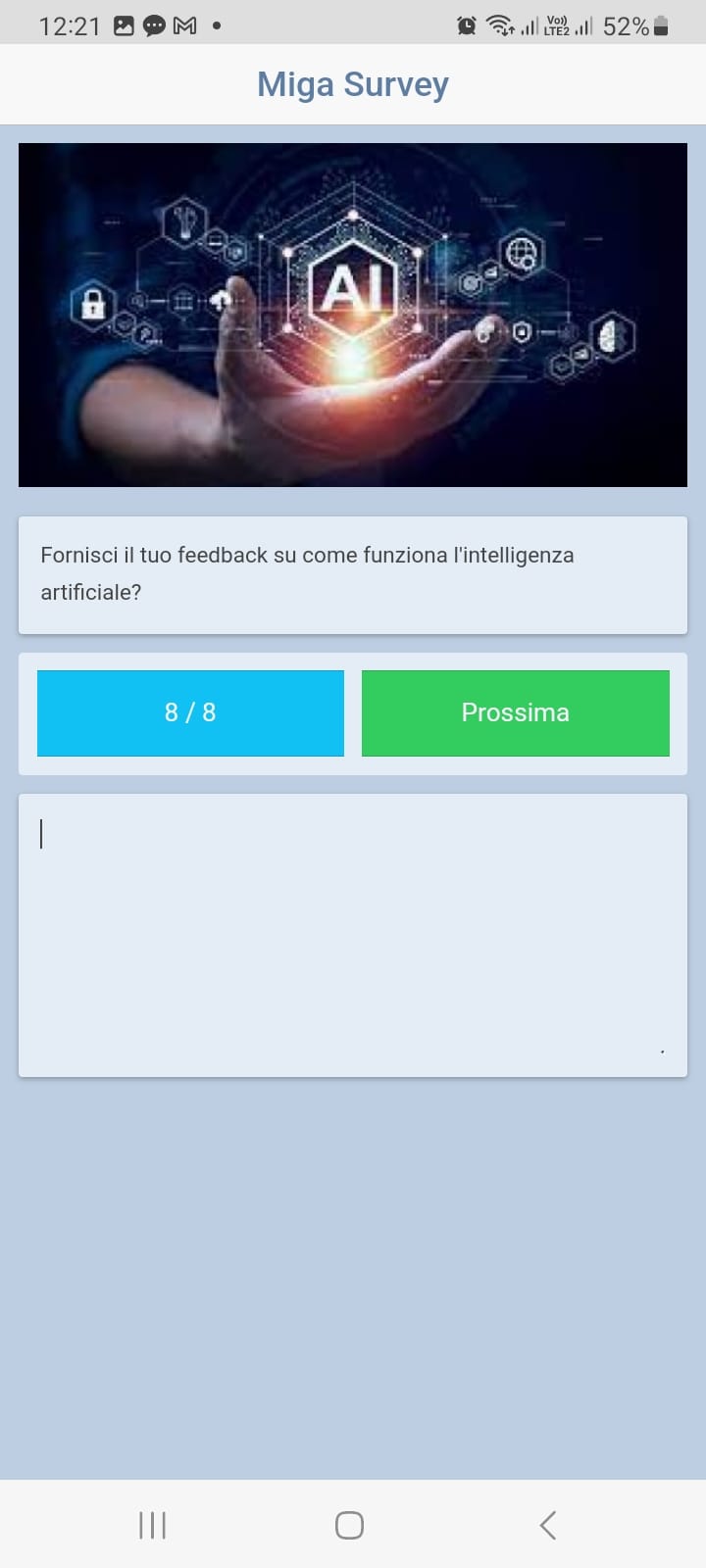
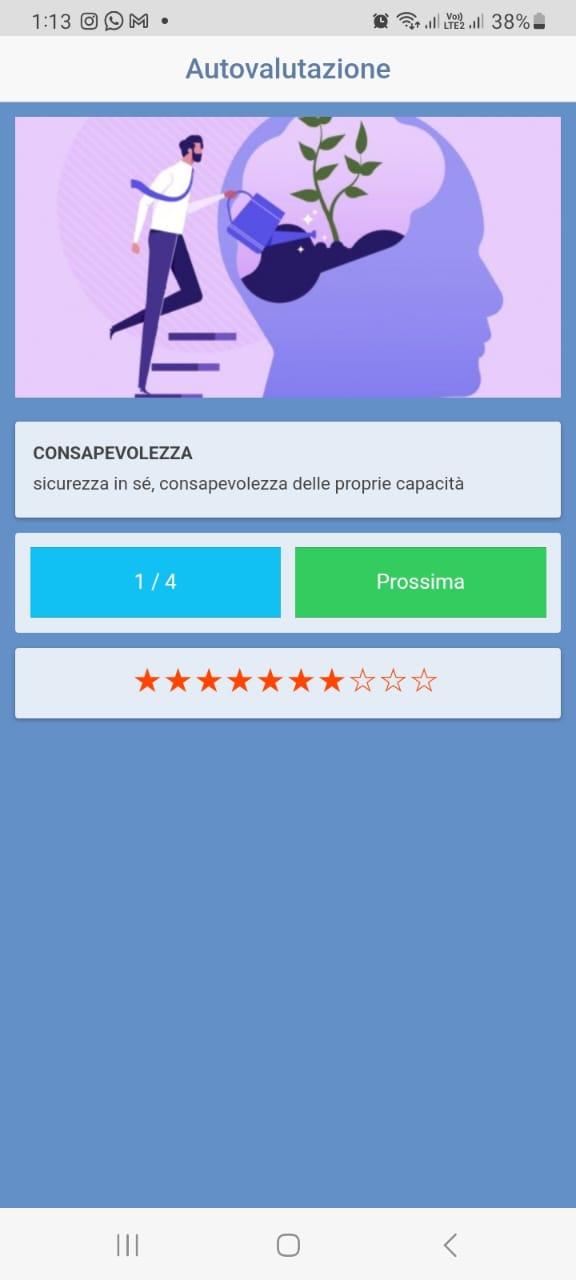
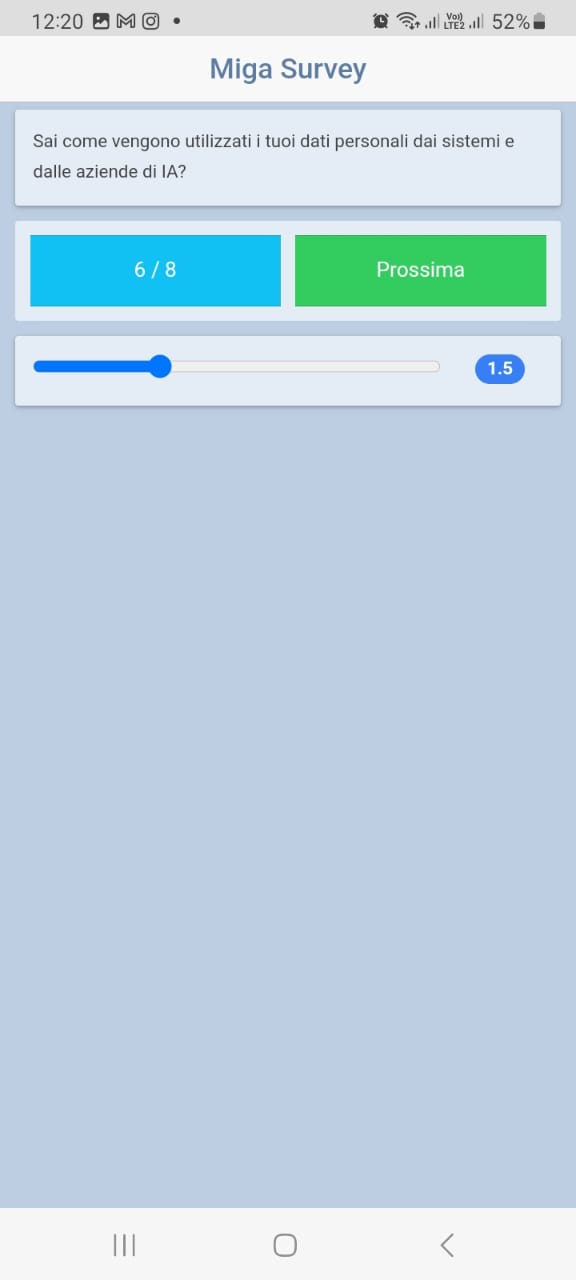
- Users can Assign a question to groups A or B

When the user clicks on “Comparison Table Manager “ the new POP UP appears where the user sets a Question to compare with Group B as shown in the image.
- From Export PDF User can Export the question in PDF form.
- Admin can enter the Label for Group question.
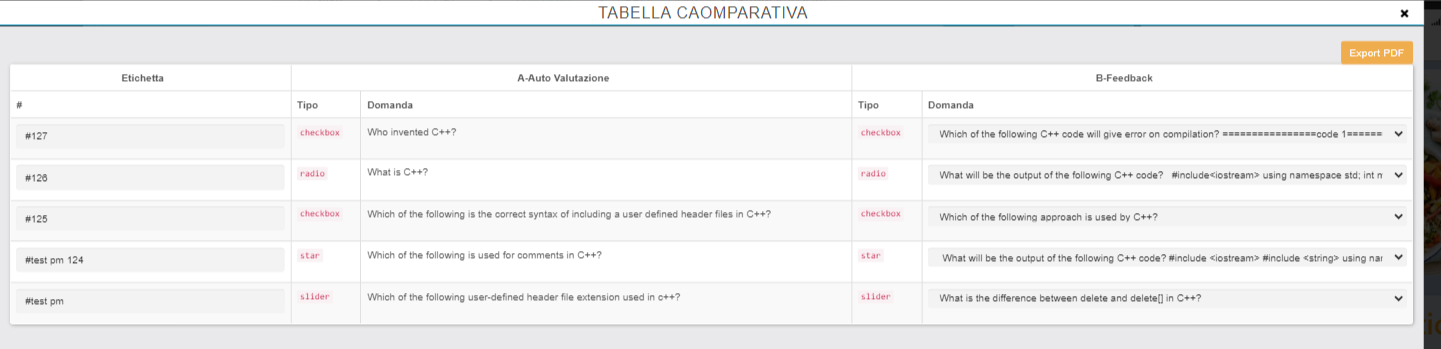
2. Survey:
The tab provides an extensive survey report in the form of a table and Graph where the user is able to compare the results before training (Group A) and after training (Group B).
- The Table is Exportable in a CSV file.
- The Graph allows the user to see the comparison from Group A & Group B.
- The Graph and Tabel is on both the App and CMS side.
- The User Filter Allows to filter the User by name
- Filtered results can be extracted in PDF form
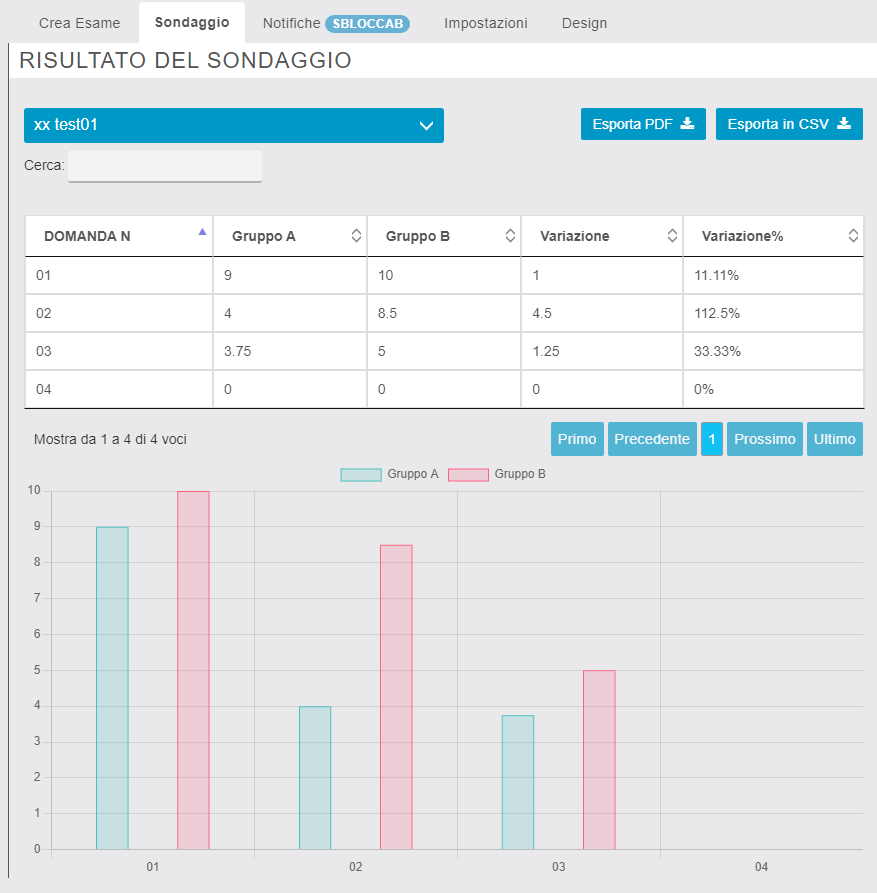
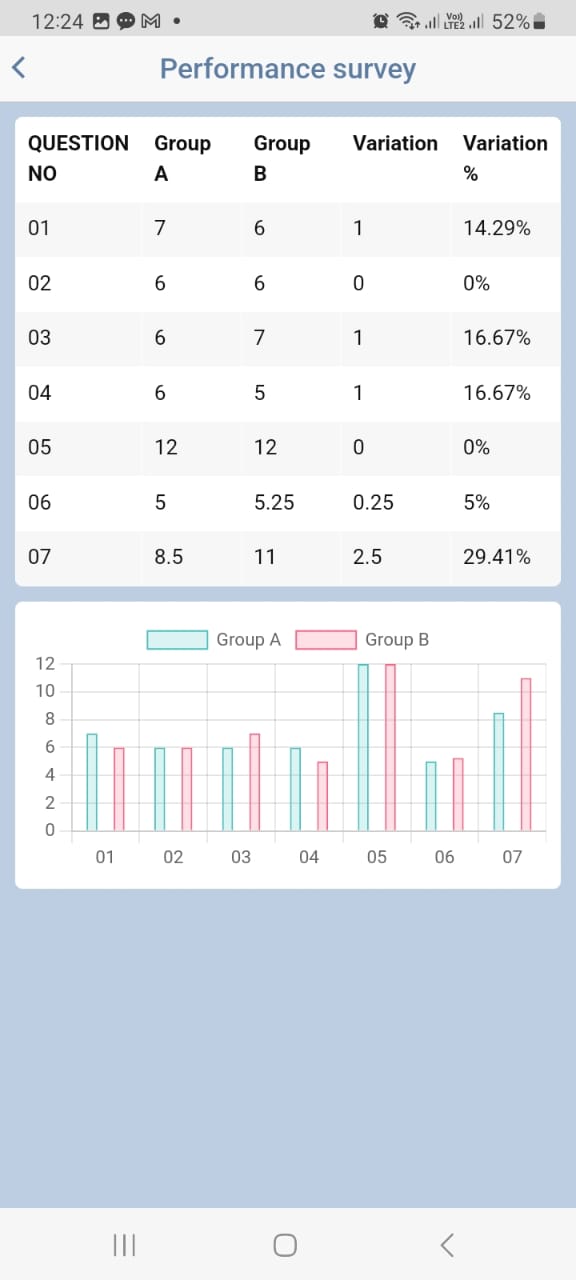
3. Notification:
The tab allows the notification setting, the system sends an EMAIL and a PUSH NOTIFICATION to all users who completed GROUP A, inviting them to retake the test for Group B. Both the content of the PUSH and EMAIL are customizable.
- Enable the Notification serves works when switched to yes as shown in the image.
- Users can set notifications by email, push, or both.
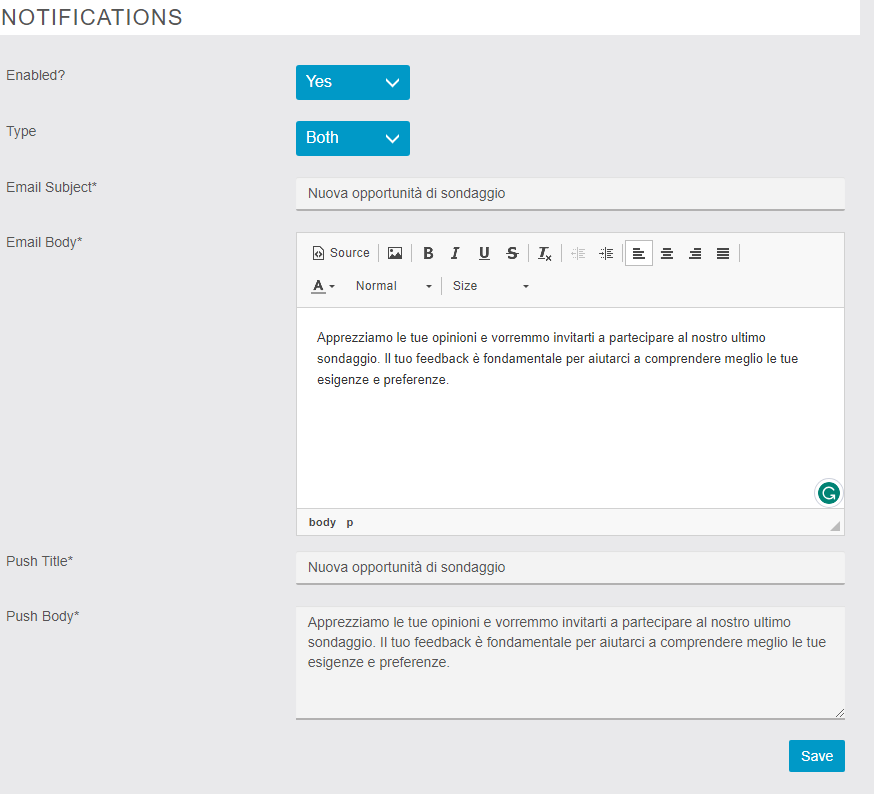
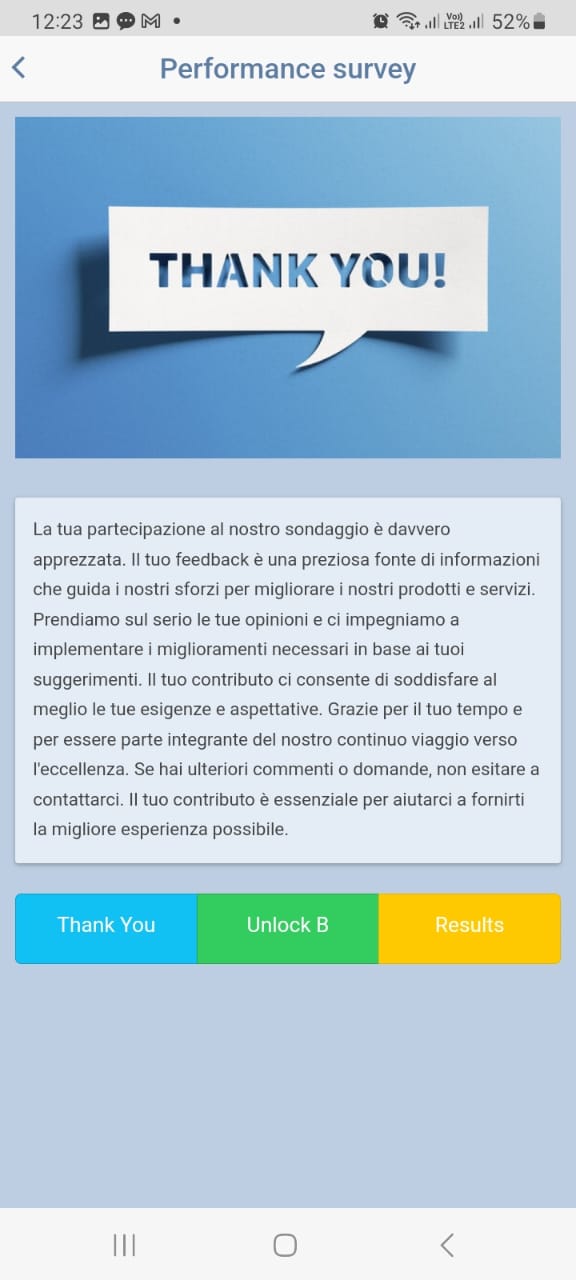
4. Settings:
The settings allow users to switch back from performance mode to normal exam mode, survey is completed user can add a thank-you page where you can add a photo and text as shown in the image.
- Admin can Export all settings, Questions, and Answers in a Zip file and import them into any other Performance Survey Module.
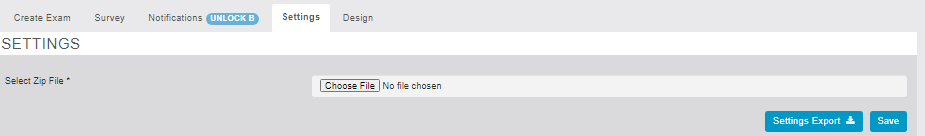
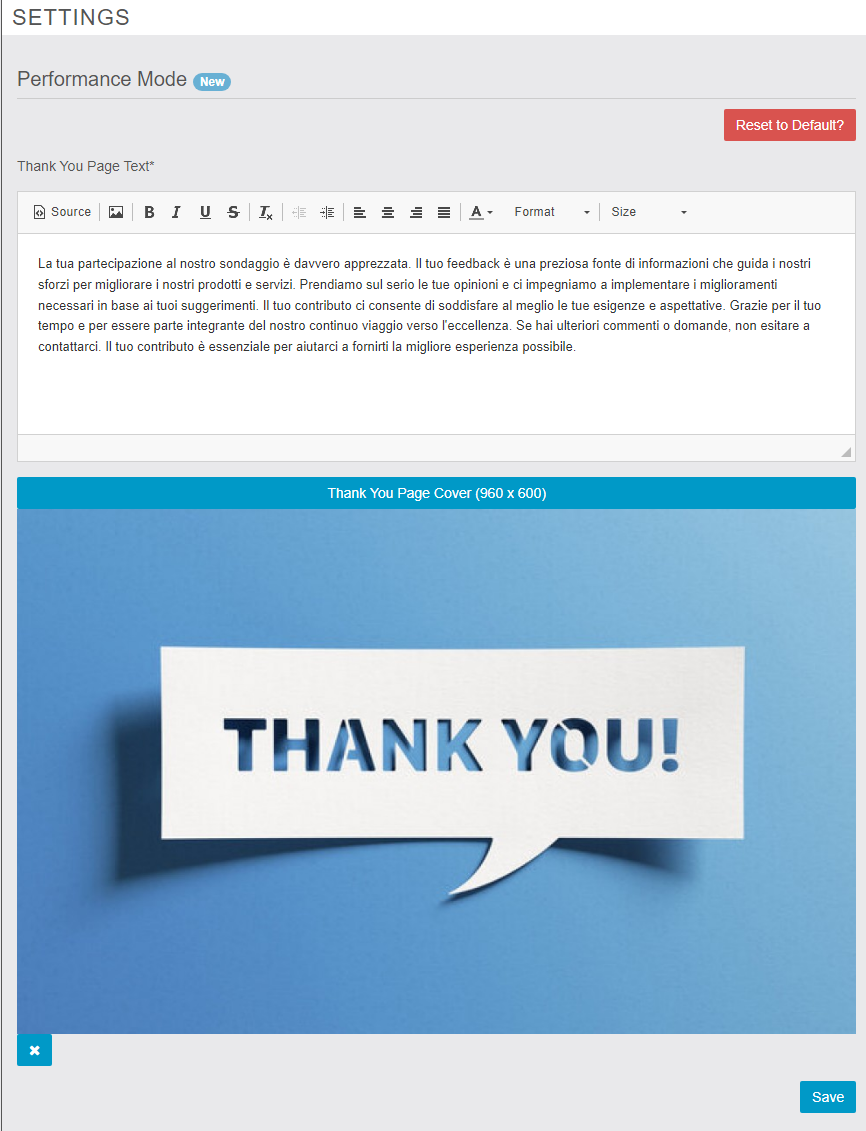
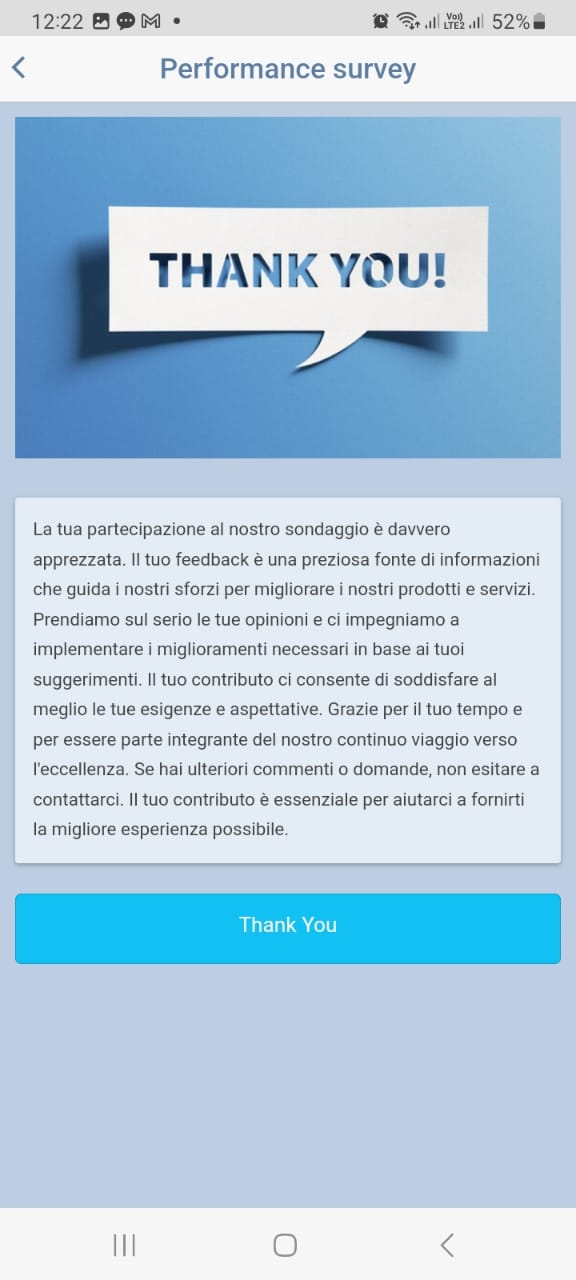
- The member table contains the user table where Admin is set for further Actions.
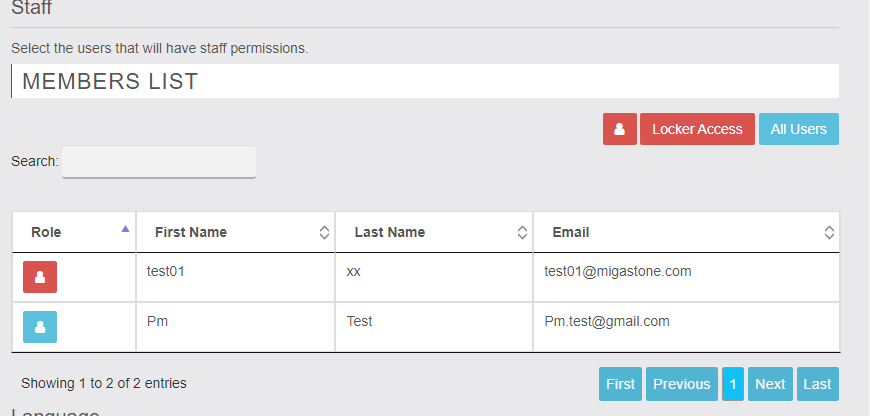
LINK: https://support.migastone.com/en/hrf_faq/migaexam-3-0-performace-survey/
