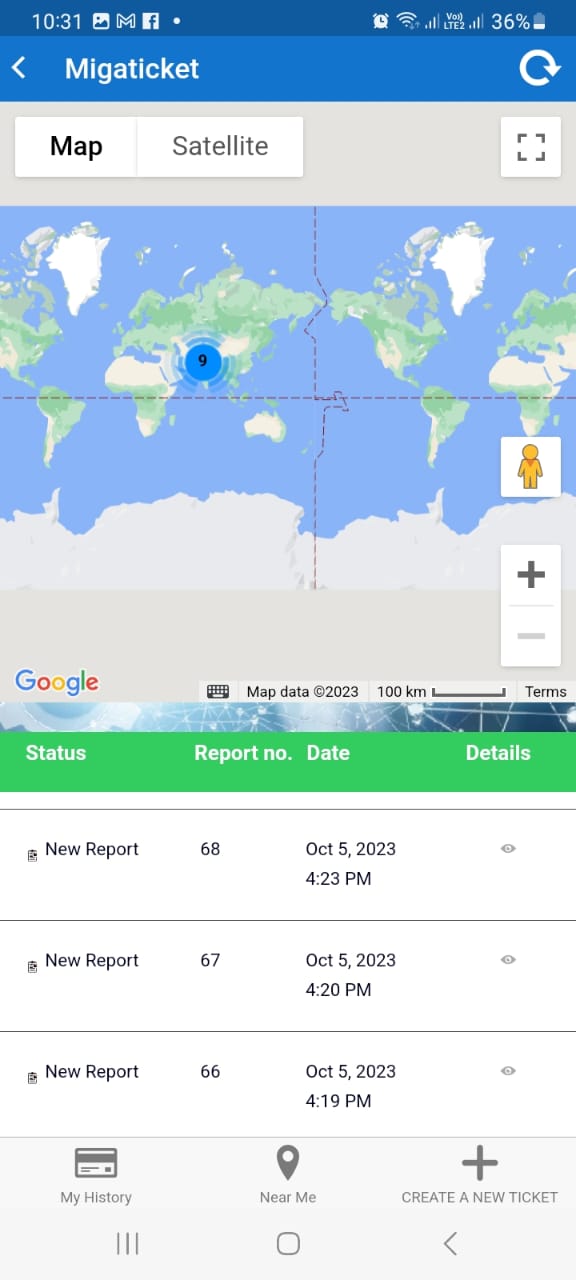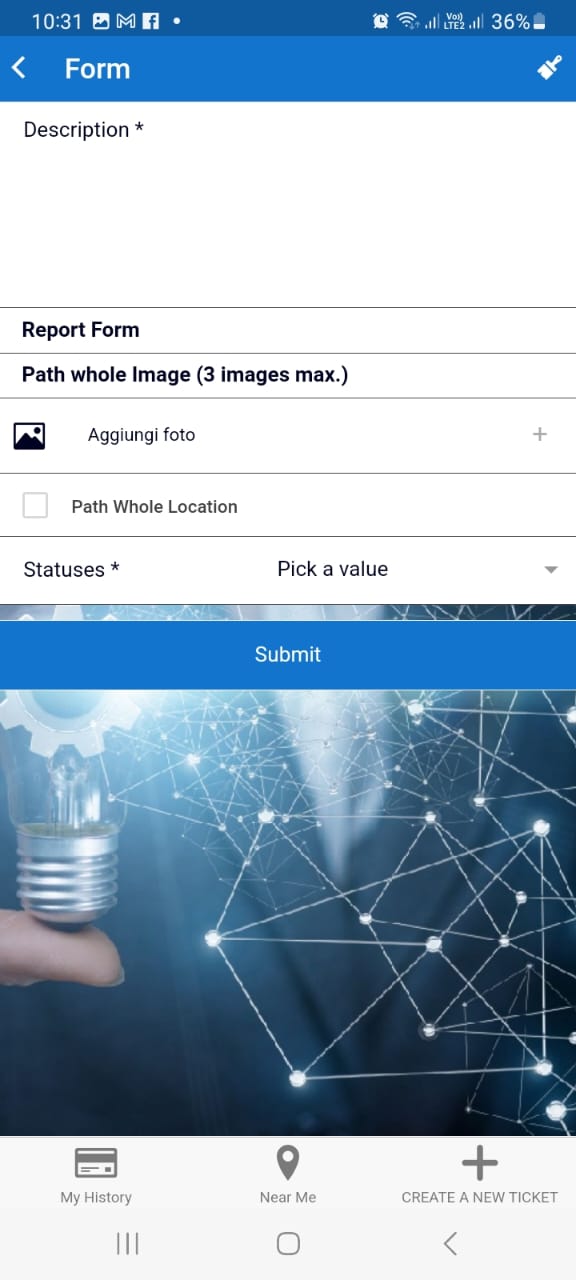MIGATICKET
This module has been specifically designed for municipalities, aiming to streamline the reporting of issues and concerns within the community. The MIGATICKET app empowers citizens to report various issues, from potholes in roads to problems within the municipality itself, facilitating a proactive approach to municipal maintenance and improvement.
- Issue Reporting Functionality:
- Citizens can report various issues such as potholes and problems within the municipality.
- Enhanced FORM V2 Module:
- Ability to set a status for the report.
- Receive notifications when the report’s status changes.
- Notification System:
- Push notifications for status changes.
- Emails are sent when the report is first received.
- Export Functionality:
- Ability to export all reports in CSV format.
- CSV export includes all custom fields inserted in the report.
- Printing Capability:
- Ability to print the details of a report in PDF format.
- Report Status:
- Ability to check the report status – new report -in progress -done.
- Tickets Near Me:
- Ability to check the report/Tickets reported near me the list is ordered by distance on App side
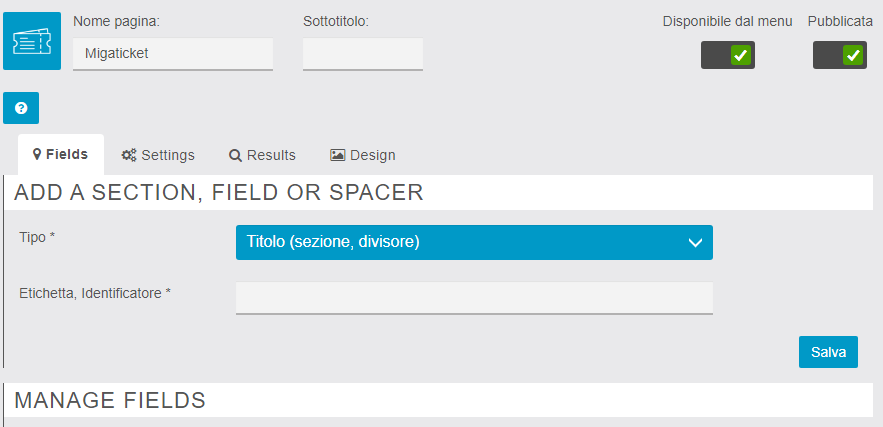
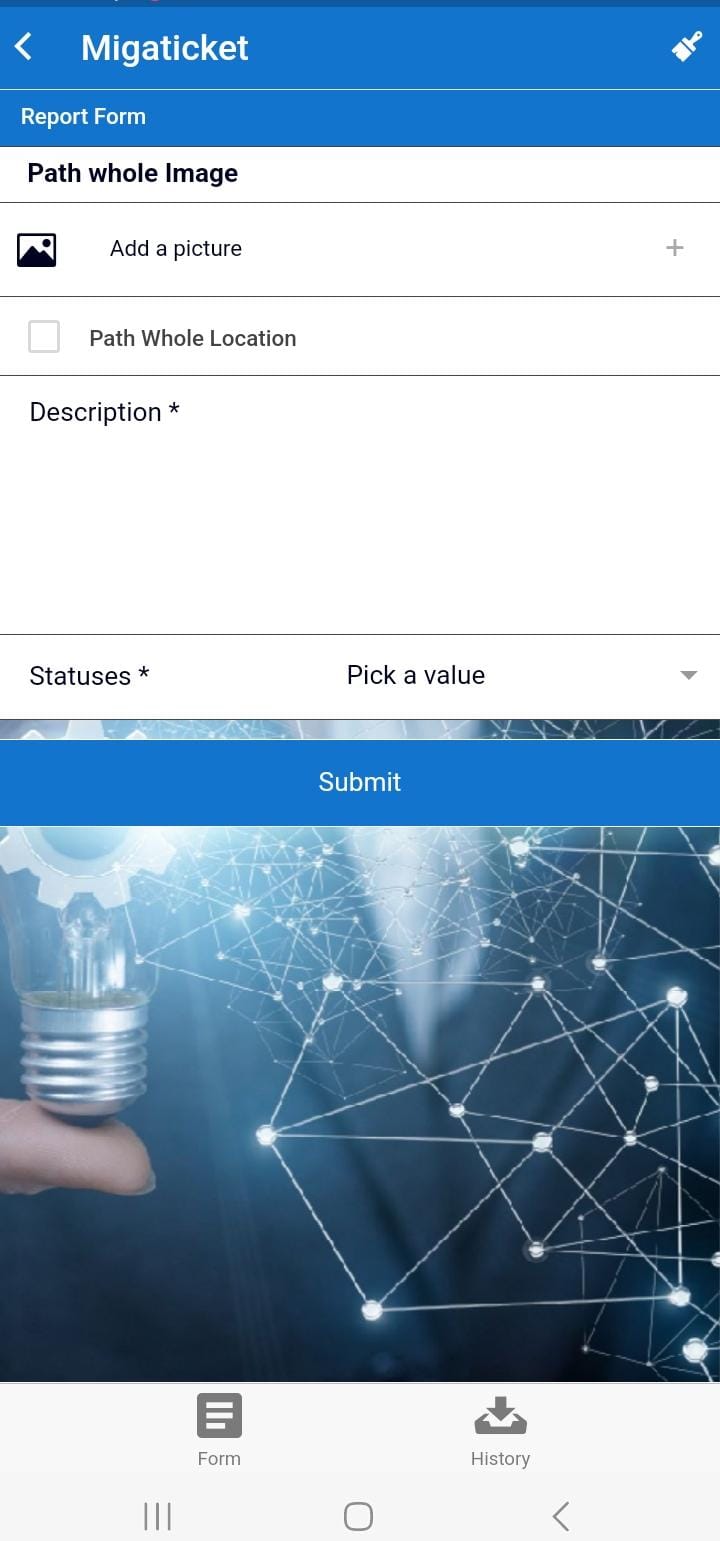
1- FIELDS
Enable the Admins to Add Multiple fields as shown in the Image to submit reports from the App side. The Admin can set the fields required or optional as well.
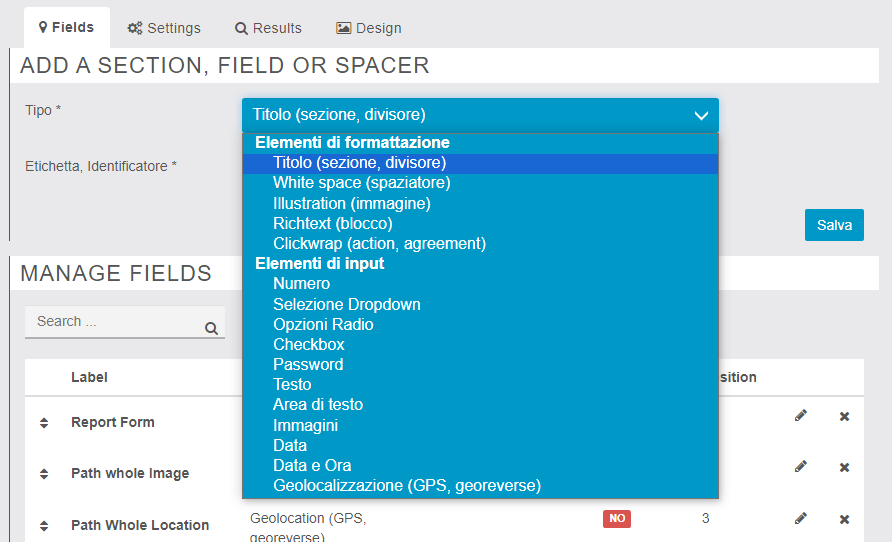
The user can Edith and remove the fields (Report Form)
![]()
2- SETTINGS
Settings Allow the Administrative Controls for Webhook Configuration, Email Notifications, Push Notifications, and Status Settings”
- The webhook sends out the following data. USER Name, Surname, Email, and Phone number if present in Siberian.
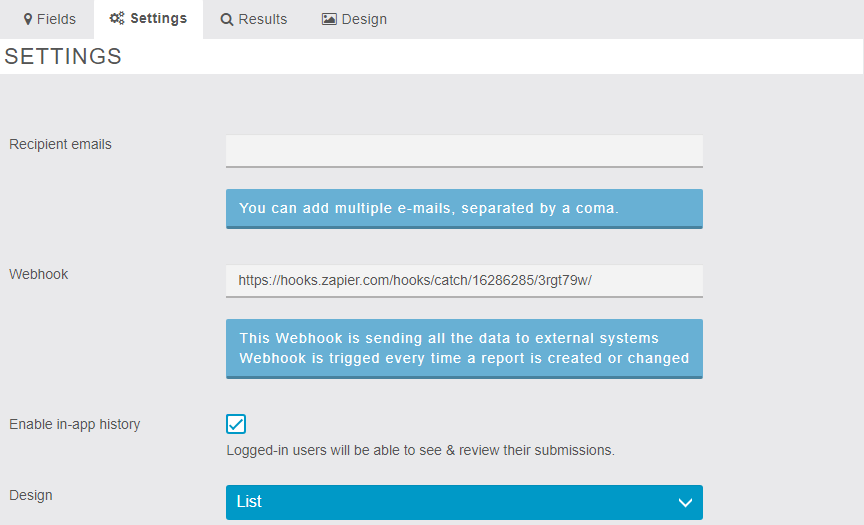
- The Module Allows two types of Notifications (Email and push)
- Email notification is sent when a new report is created and also when a report changes status
- Push notification is sent when there is a report status change, not when a report is placed first time
- Save button to save all settings
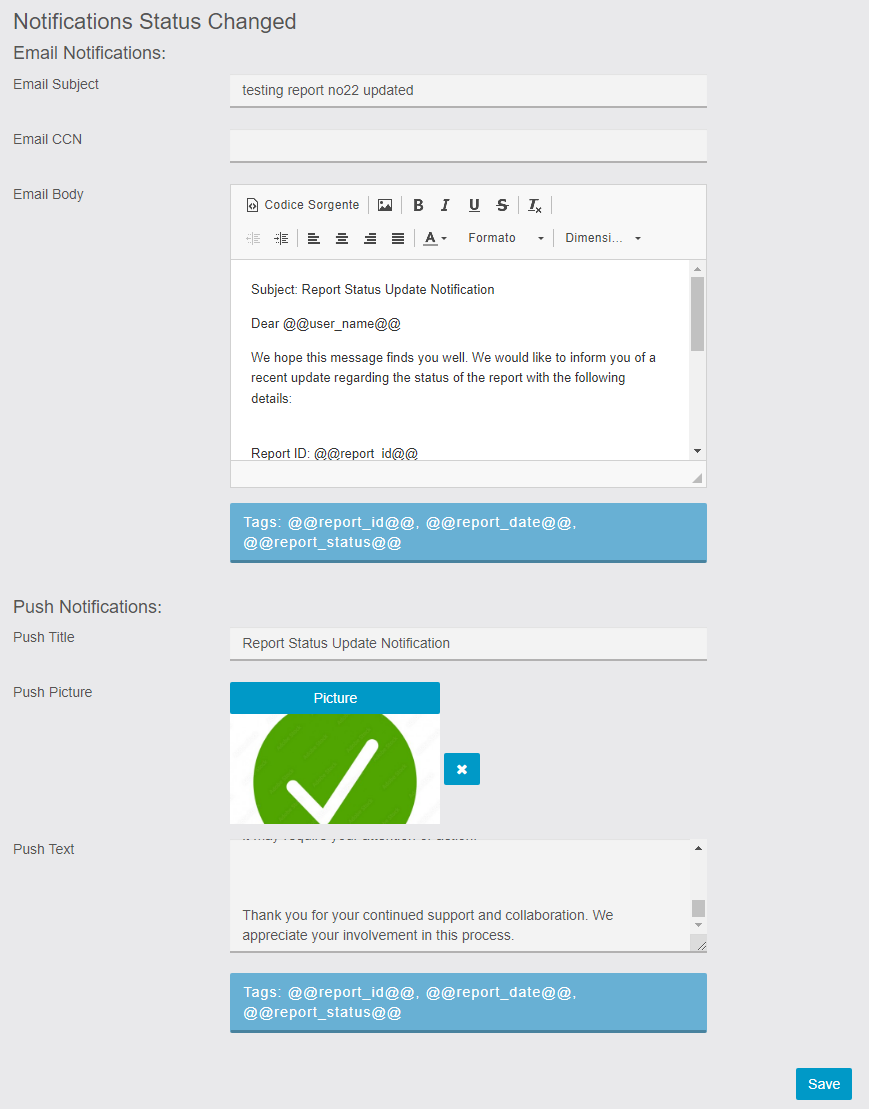
- Status Enables the user to create different statuses for reports submitted by end-users basically there are three types of Status as shown in the image.
- NEW REPORT you can only change the title You can add other statuses.
- Each status has an icon set.
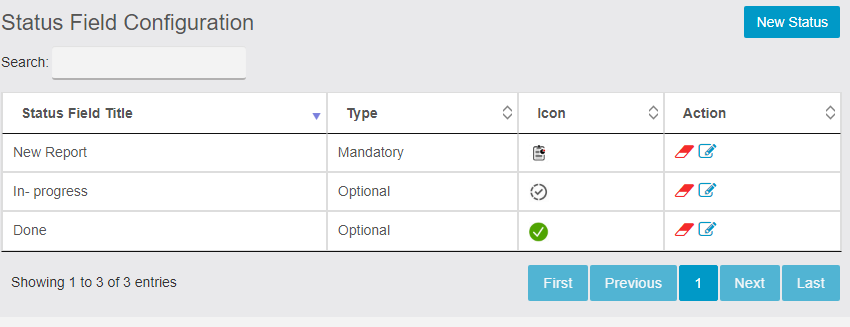
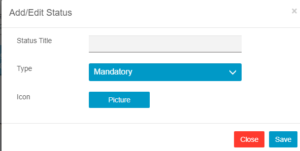
3- RESULTS
The tab that allows the Admin to have All details of the report on one page User detail, Report status, and report detail allows the user to Export the report in PDF and CSV as shown in the image
- Allows the user to filter reports by Reports Status.
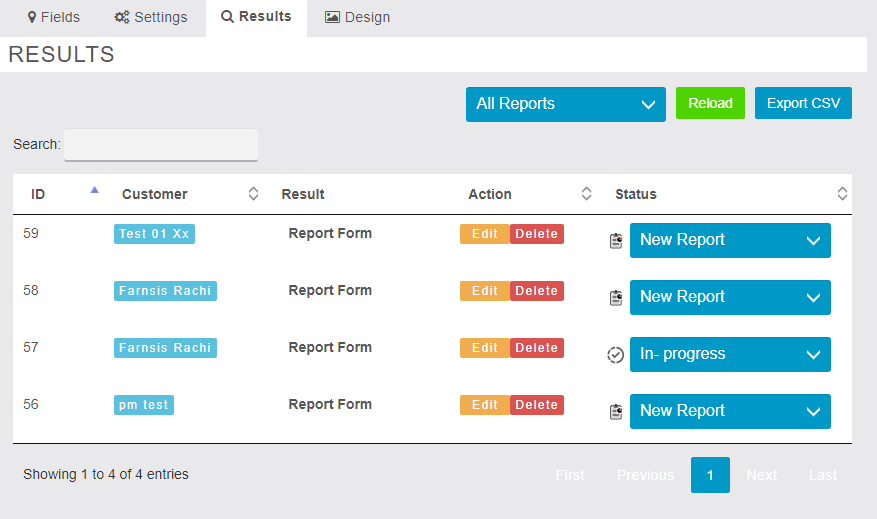
- Admin can view/Edith’s report and change the status of the report.
- Print the Report in PDF form by clicking on PDF Print.
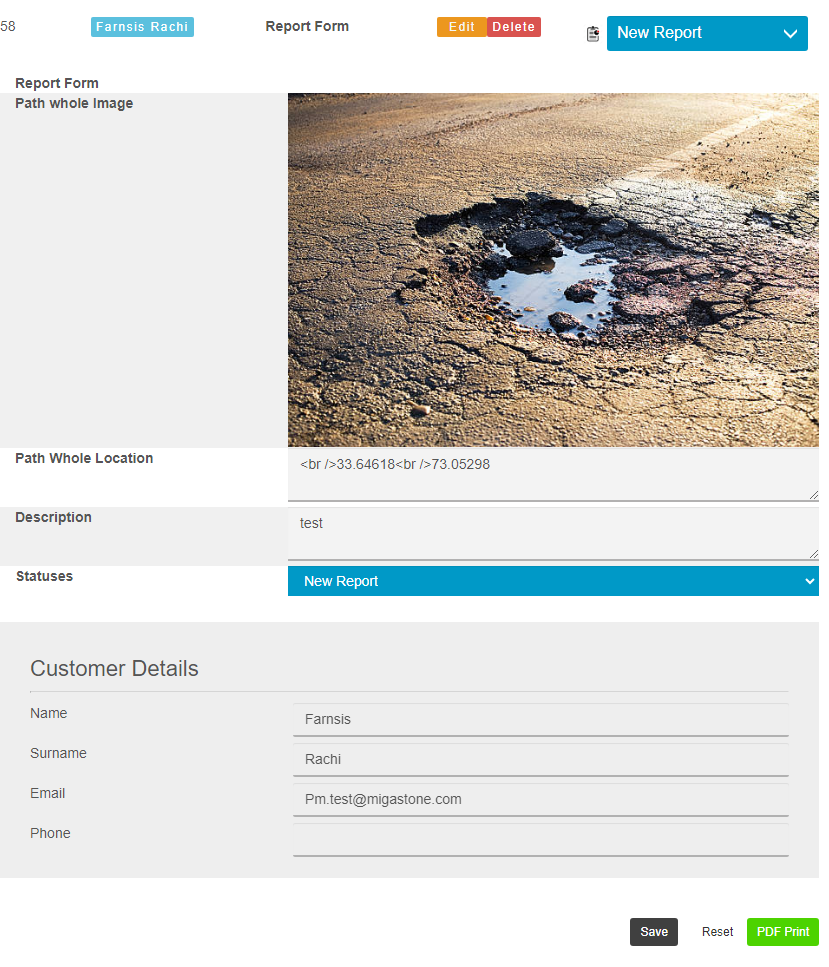
APP SIDE:
The main screen split in half. On one side, the user can view a map displaying nearby tickets. On the other side, the user can see a list of all tickets from other people, organized by distance. At the bottom of the screen, there are three buttons: ‘My History,’ ‘Near Me,’ and ‘Create a New Ticket.
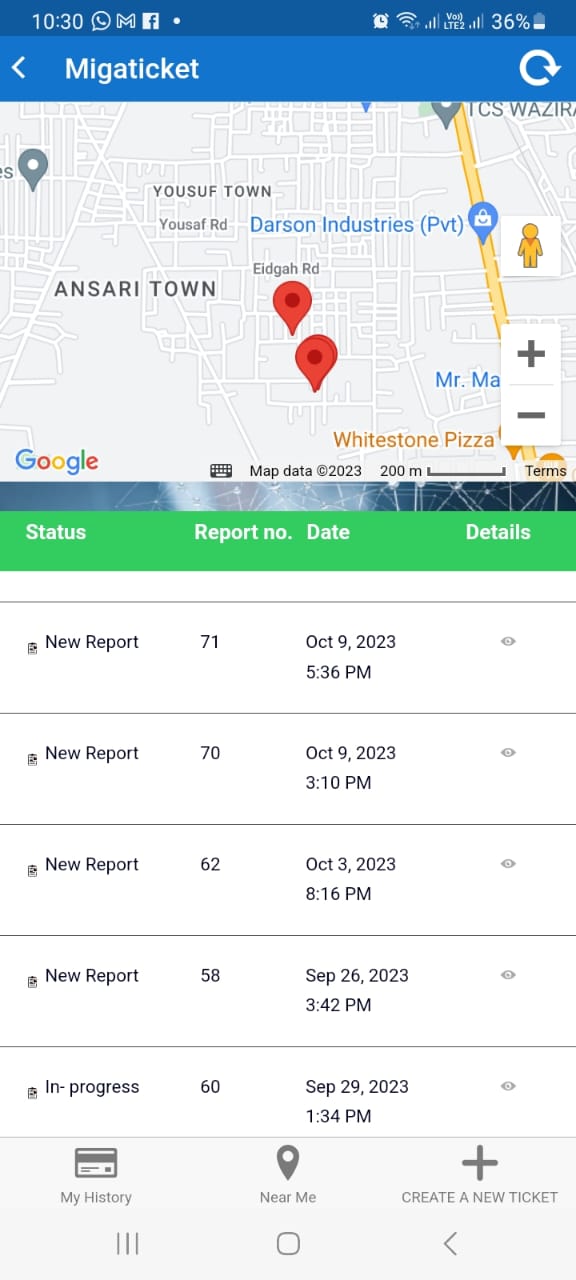
- The My History tab Allows the user to see the number of reports submitted and their status and details of the report as shown in the image.
- The Near Me tab allows the User to see the Ticket reported near it ordered by Distance.
- Creat New Report While submitting the report the user just has to check the location of the check box the App itself gets the current location.