Places
With this feature, you will be able to create a list of geolocated places.
It will display all the places on a map, or, if the user opens the sheet of a particular location, he will be able to get the path and directions to this location, by walking or driving. The listing of the locations is sort according to the distance between the locations and the user, from closest to farthest.
After having added the feature to your app, click on the ![]() to add a place to the list.
to add a place to the list.
For each place, you must fill the Title field. You can optionally insertt the subtitle and the images to be enabled using the desired display options. It is also possible to assign tags and categories to the place (if previously inserted by the appropriate “Categories” tab).
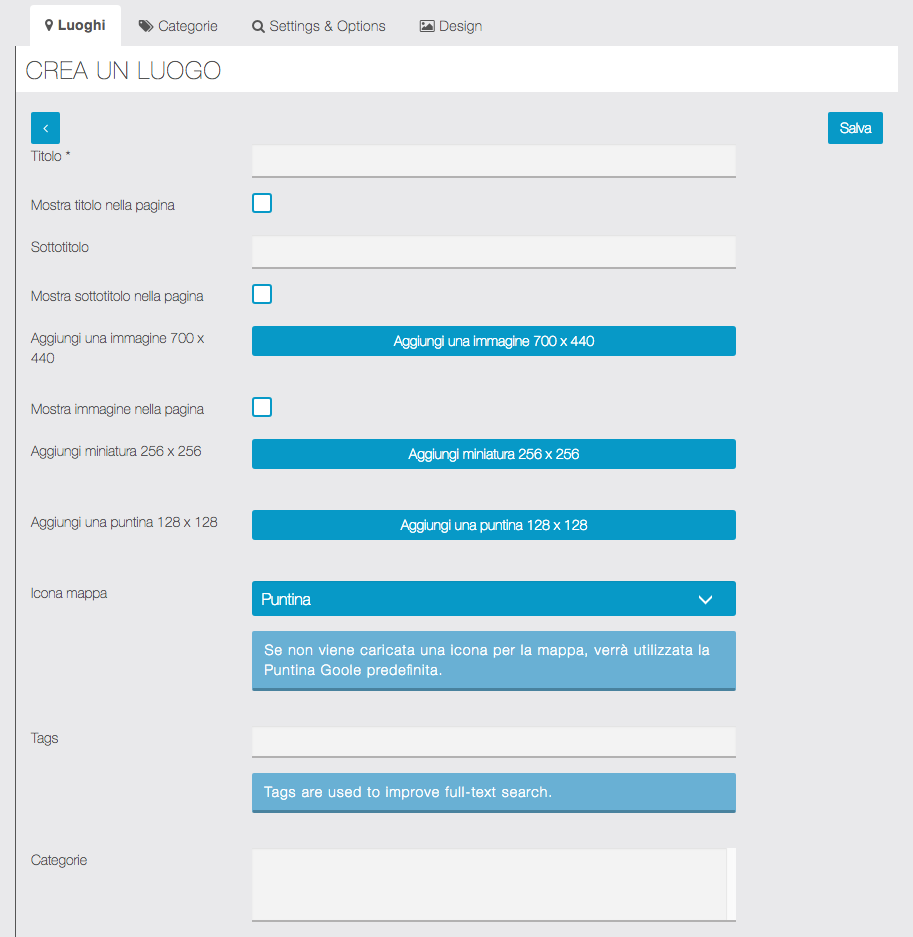
Then, you have to enter an address for this location, or its coordinates. You can add a label for this address but it’s not mandatory.
If you check the “Display address” checkbox, the address will be shown in the sheet of the location. If you check the “display location button” checkbox, it will display the button that will allow the user to see the path to this location.
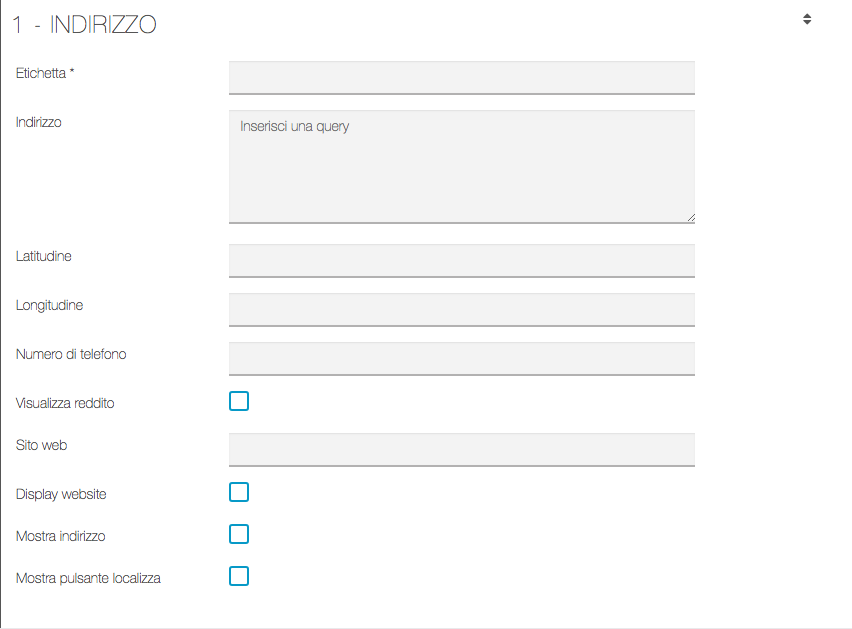
Then you can add other sections like text, images, photo gallery, videos or links.

Settings & Options
From this tab you can set some options for displaying the “Places” page in the app:
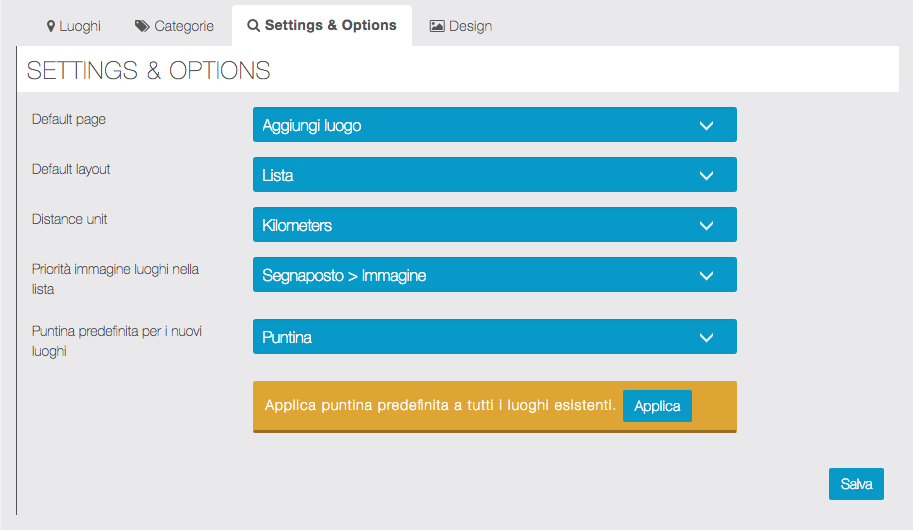
Once you have set up the list, it could look like that:
The list:

The location sheet:

