Virtual Loyalty Card
With this feature, users can import their own loyalty card to have it always available in your app without having to carry the plastic card with it.
Enabling the function from the control panel is immediate:
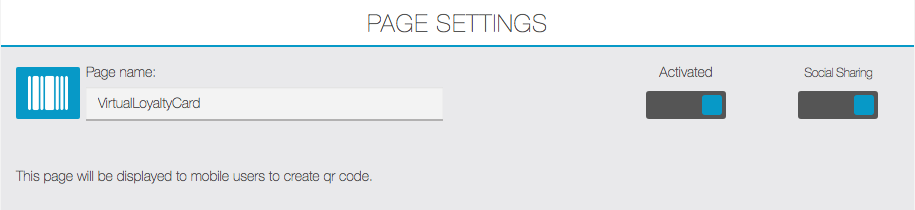
Using this feature from your app is just as easy.
Click the “Scan New Card” button to read the barcode of your card.

You will be prompted to activate the camera to enable reading. At this point just frame the barcode on the card with the smartphone and that’s it!
From now on, the loyalty card is available within the app.
Once the user has registered in the app and accesses at least one time to this feature, the card is stored by the system and will also be available by using the app from another smartphone.
NB: user will need to log in to the app with the same account.
NOTA: the app can import Code39, Code128, Ean13, Ean8, UPC-A barcodes
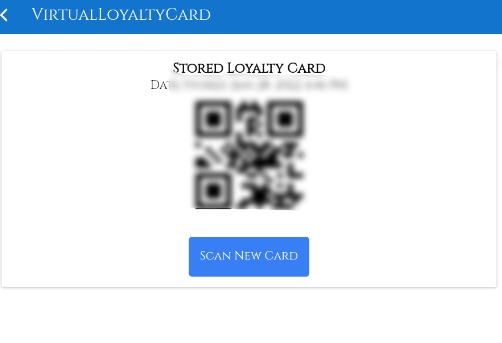
NOTA: After Update Now supporting QR CODE “QR Code Model 1 and Model 2 | QRcode.com | DENSO WAVE)”
LINK: //support.migastone.com/en/hrf_faq/virtual-loyalty-card/
