Miga Car Review
The ideal feature for Car Review Centers, garages and tire repairer with which users can receive a convenient reminder via push notifications or via email for car review, car service or anything else related to their car.
Also, thanks to the integration – optional – with the MMB YAP software (https://www.mmbsoftware.it/) your customers will be able to have the reminders automatically set for AUTO REVIEW and CAR SERVICE, simply by entering the license plate of their car / motorcycle in the app.
The module settings in your app
VEHICLEs DATA BASE
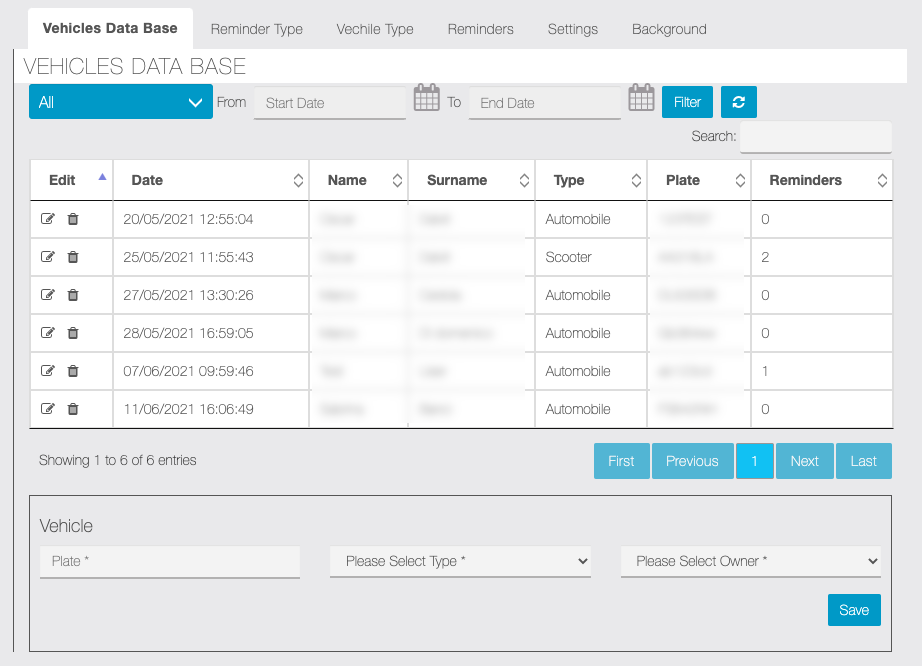
The page that opens upon entering the fueature panel shows the vehicles that users have registered by entering their license plate in the app.
From this page you can also insert or modify an already inserted record.
REMINDER Type
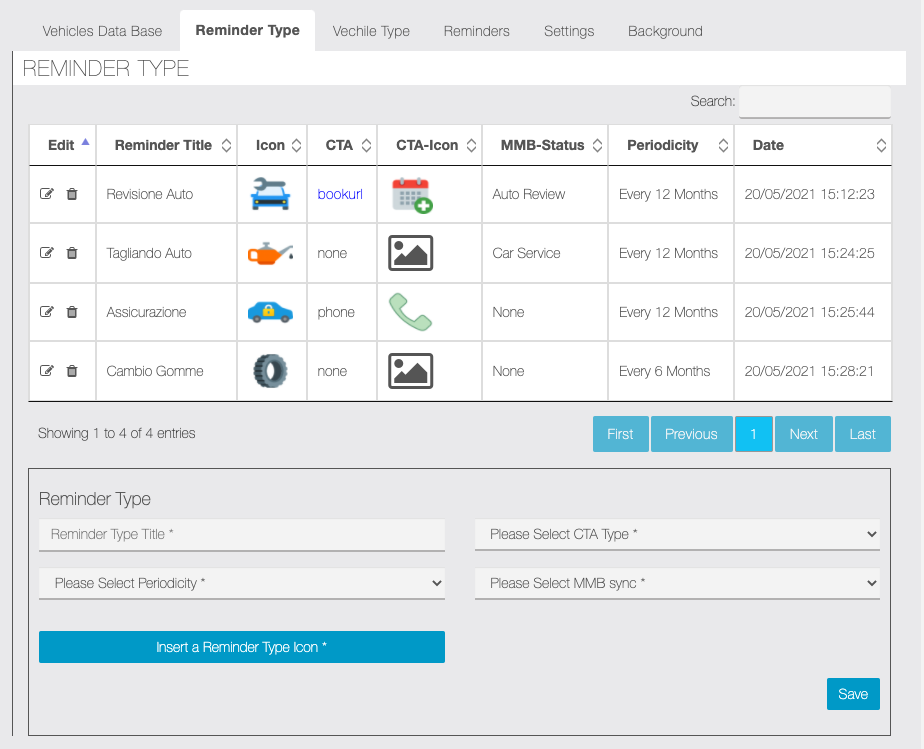
In this screen we define the types of reminders we want to manage with the app.
By entering the data for integration with the MMB software in the Settings, which we will show later in this guide, we will be able to automatically obtain the reminders for REVIEW and COUPON, let’s see them specifically:
Auto Review
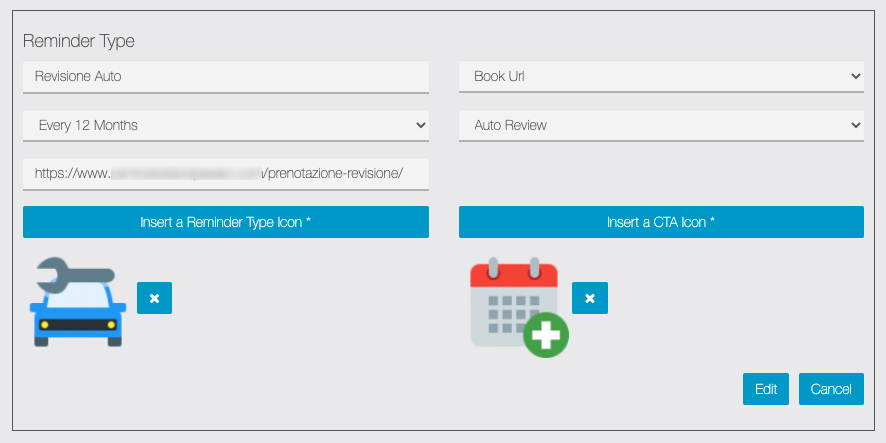
First we indicate a title for the reminder. In this case we will select “Booking Url” as Call to action so that you can enter the url of the page of your website in the appropriate field where you have entered the booking form of the REVISIONLINE.COM portal integrated with your MMB YAP software.
We then set the appropriate deadline for this service and the MMB Sync, in this case of course “Auto Review”.
We can graphically complete the reminder type settings by inserting an icon for the reminder and call to action.
Car Service
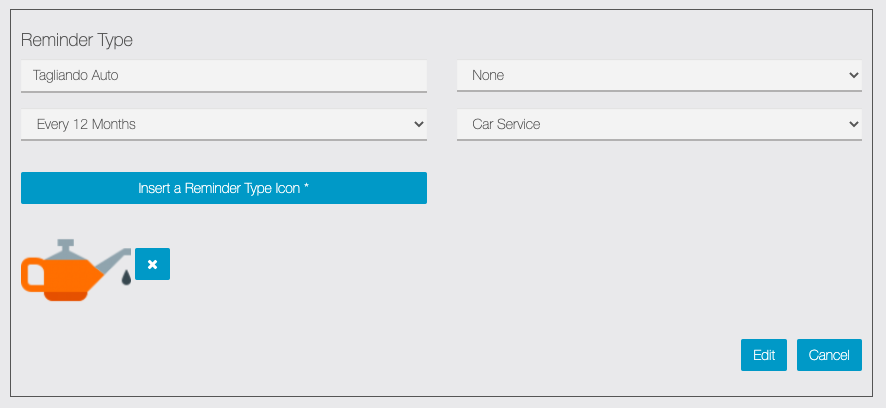
As in the previous case, we first indicate a title for the reminder. In this case we have no call to action, we simply indicate the suitable deadline for this service and the MMB Sync, in this case of course “Car Service”.
We can graphically complete the reminder type settings by inserting an icon for the reminder.
Other types of reminders
As previously written, AUTO REVIEW and CAR SERVICE are the two types of reminders that we can synchronize with the MMB software and automatically get the reminders setting. However, we can insert types of reminders for other services, as seen in the first image of this paragraph (Insurance, Tire change, etc.). In this case, the reminder can be set directly by the customer from their app, or you can enter / edit it manually from the control panel of the function as we will see later in this guide.
If you don’t use the software already integrated you can insert all types of reminders anyway, including car review and car service, to insert manually the reminders. Or we can also evaluate your custom requests to integrate others software.
When the user enters a reminder in his app, he can also select “Phone” as a call to action. In this way, you can enter the number to call if necessary, for example that of your own Insurance Agency.
VEHICLE TYPE
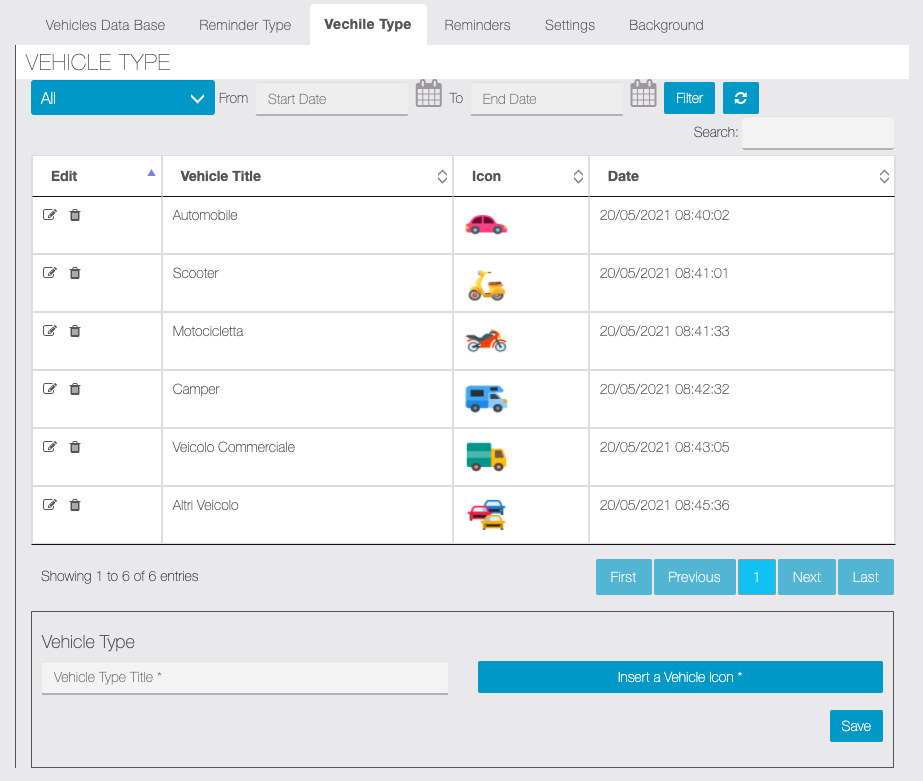
In this screen you can enter the vehicle types managed in a simple and intuitive way. Just enter a name and an icon.
REMINDER
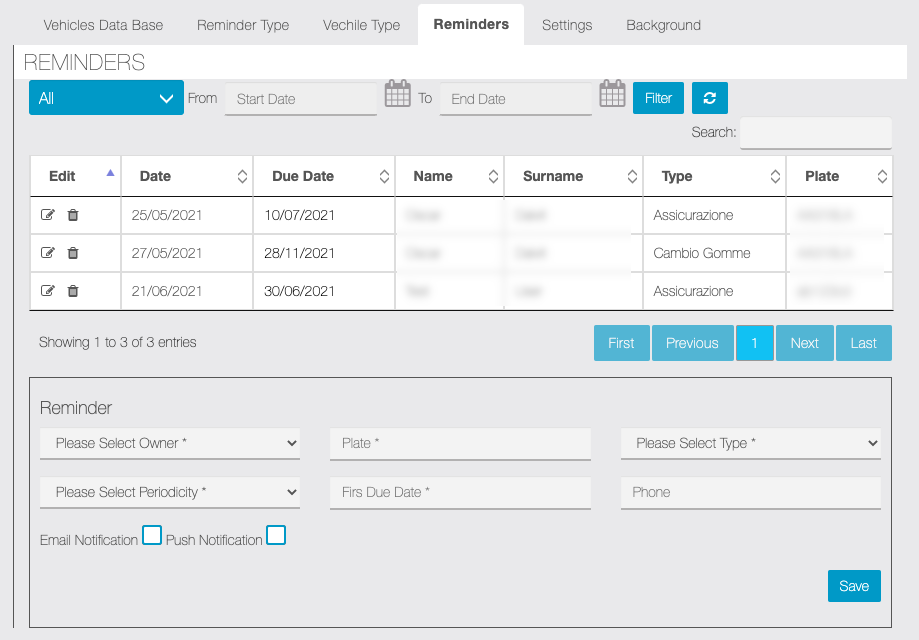
On this screen you will be able to view reminders entered manually by customers. You can also enter new reminders for your customers or edit the records already entered.
Settings
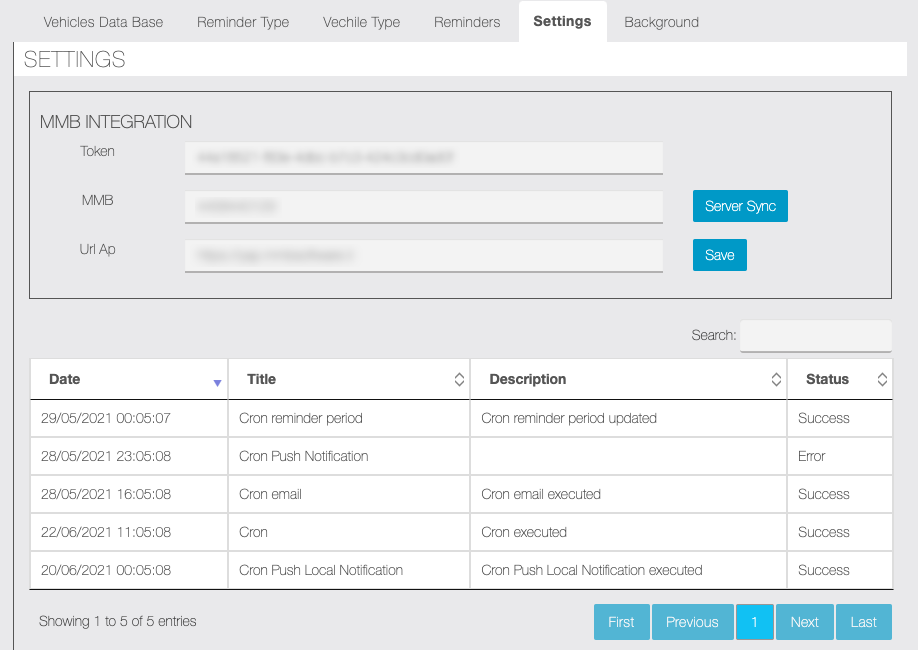
In this screen you will have to enter the data for the MMB software integration, these are the API credentials that you can request through their assistance service.
Below are the sections to set the reminders that users will receive, respectively:

The reminder sent for services via push notification;

The reminder that will be sent via push notification to remind the user who has not yet done so to enter the license plate of his vehicle;
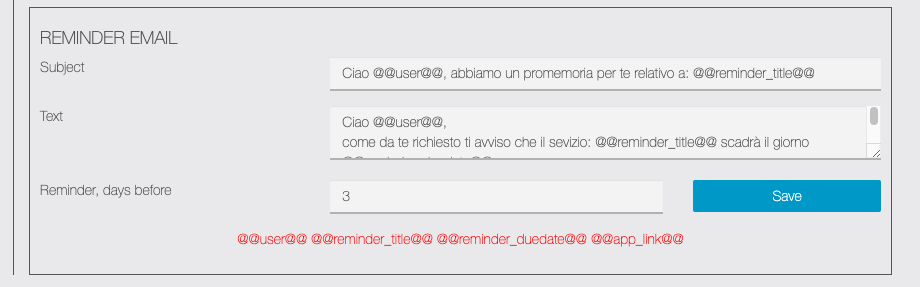
The reminder message to be sent by email.
Miga Car Review feature in the app
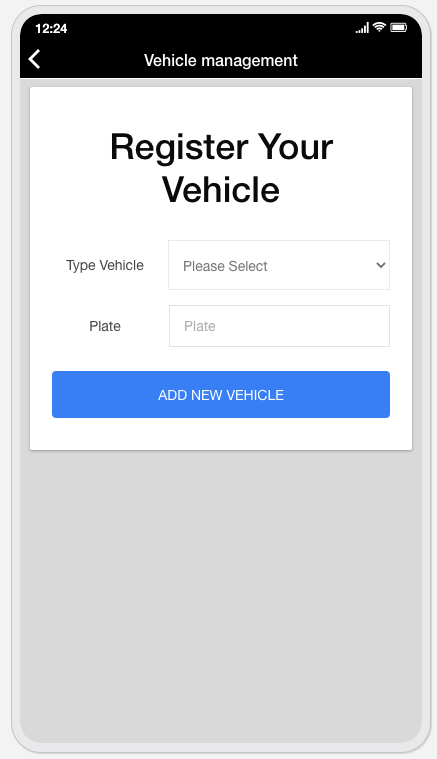
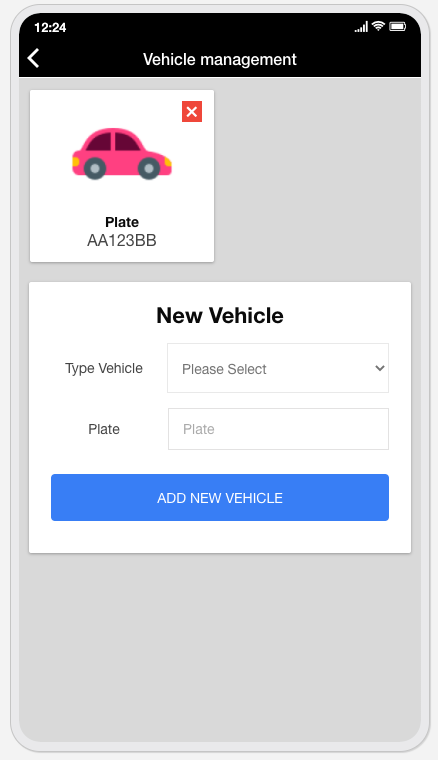
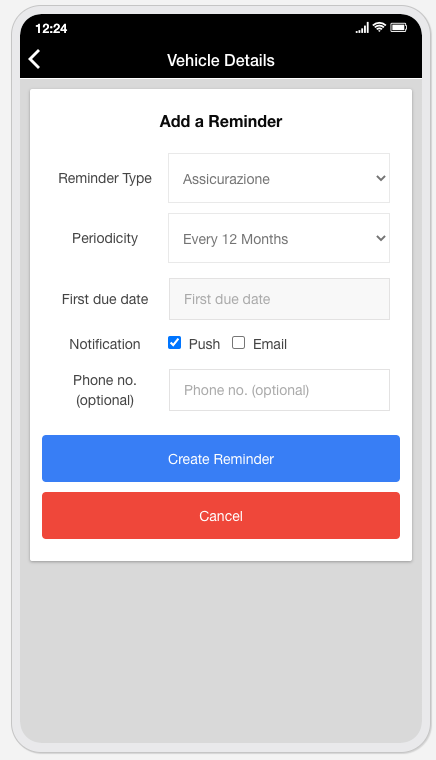
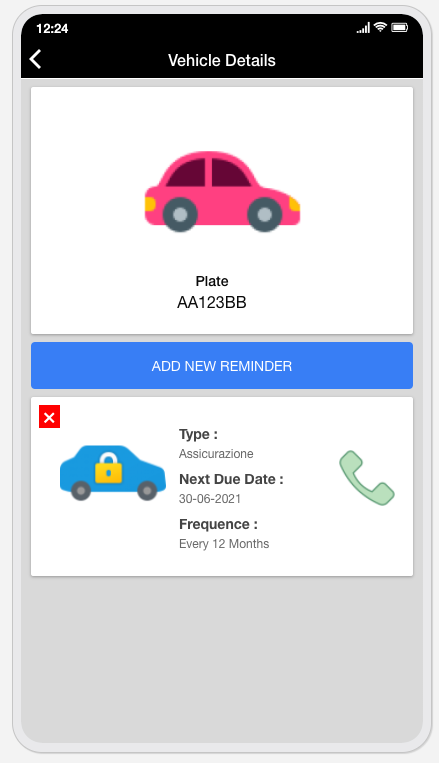
LINK: https://support.migastone.com/en/hrf_faq/miga-car-review-2/
