Migawelcome
Orientation
Introducing the new feature that allows to invite external users through a landing page, which contains Basic Information field Sets
- with MigaWelcome module you can generate HTML source code of an OPTIN FORM that can be embedded in an external Web page.
- When the OPTIN FORM is submitted, the module create a new APP User and send a custom welcome email that gives these details:
- User and Password (automatically generated)
- Link to download the APP or WPA APP

Source Code For Landing Page
It is an HTML source code that shows an OPTIN FORM that can be embedded to an external Web page.
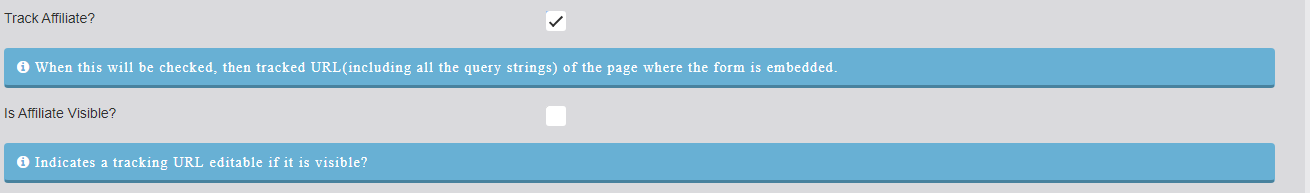
Track Affiliate: When this checkbox is checked, it activates the logic to track all the query strings of the page where the form is embedded. This means that when the “Track Affiliate” checkbox is checked, the system or code will start capturing and storing all the query string parameters from the URL where the form is embedded.
Is Affiliate Visible: This field appears to be used for capturing the first query string parameter if it’s visible in the URL. The text field is editable if the first query string parameter is visible in the URL. If the first query string parameter is present in the URL, you can enter its value in this text field. This is useful for manually specifying or recording the value of the first query string parameter if needed.
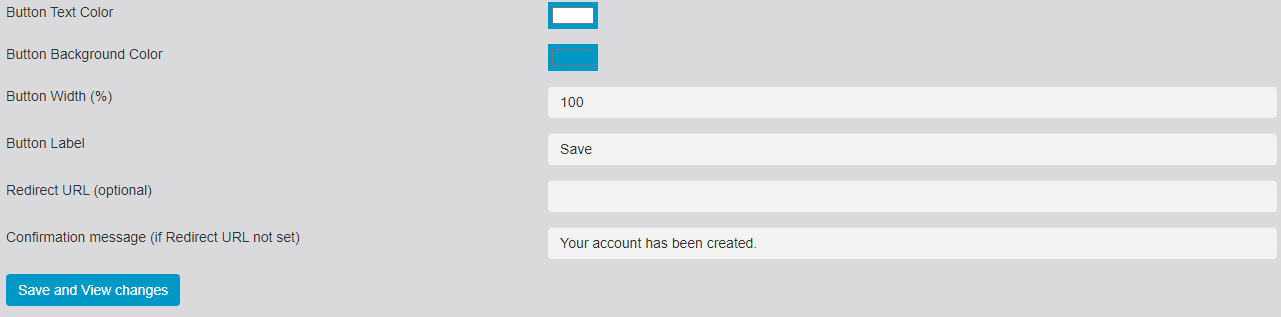
- Button color
- Button Background
- Button Width
- Button label
- Redirect Url
- Confirmation message (if Redirect URL not set)
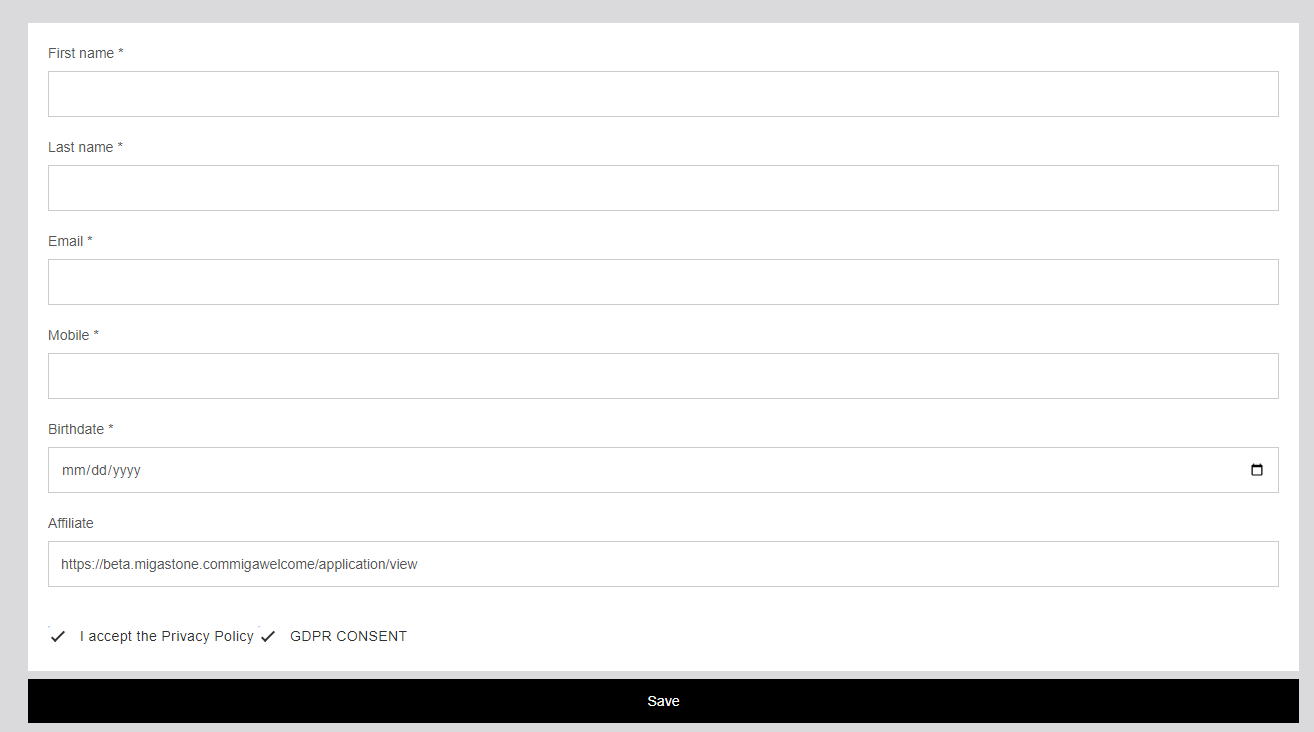
OPTIN form view along with source code to embed on different sites
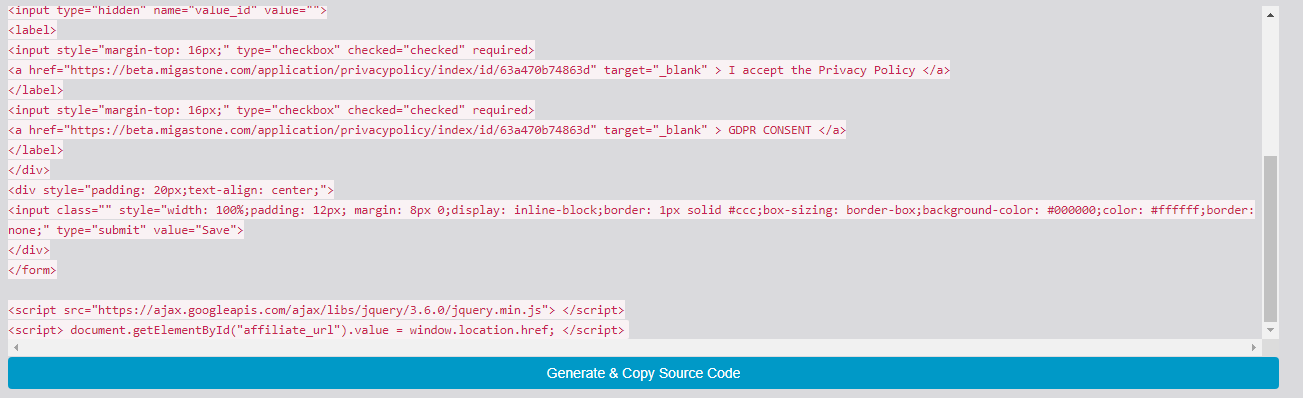
Source code needs to be generated and copied from the button and placed on the desired site/page
Welcome Email
This form represents the welcome email that will be sent to the user who will sign up using the landing page form code
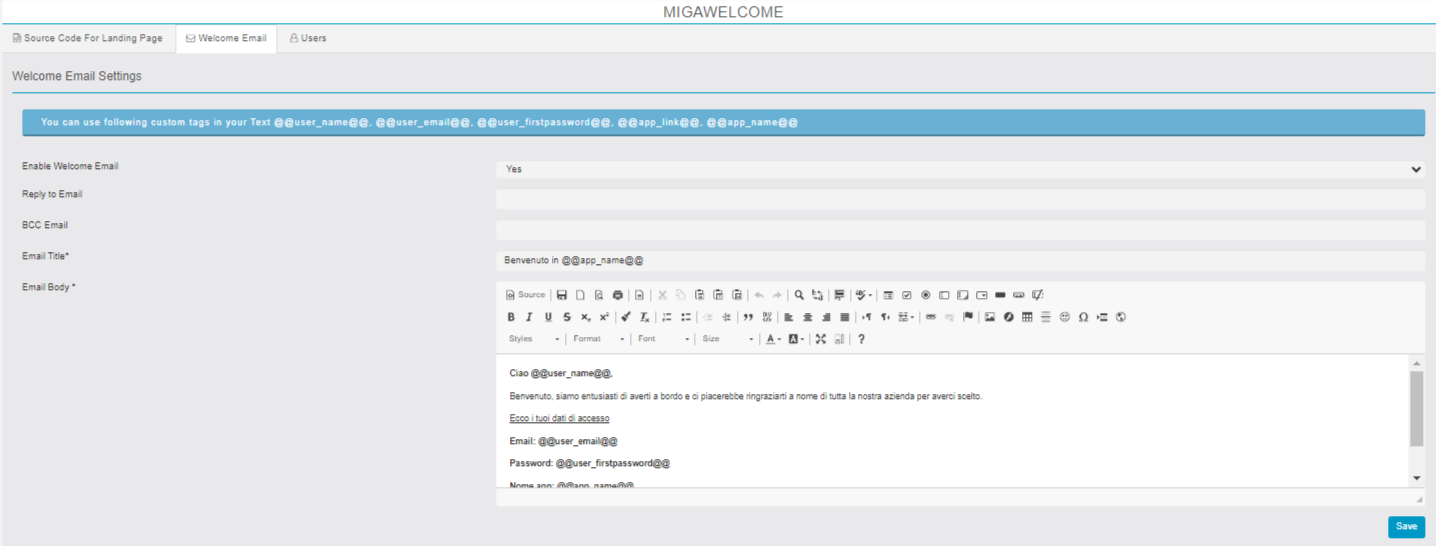
- By Filling out the optin form, we create an APP User and there will be a custom welcome email that gives these details:
- User name and Password (automatically generated)
- Link to download the APP or WPA APP
- Other custom text
LINK: https://support.migastone.com/en/hrf_faq/migawelcome/
